CSS如何设置div居中显示?附两种方法!
2021-05-11 14:00:46
浏览数 (10435)
我们在开发网页时,有时候需要设定 div 居页面中间显示,这个功能如何实现呢?那么这篇文章告诉你 CSS 如何设置 div 居中显示。
方法一
<!DOCTYPE html>
<html lang="en">
<head>
<meta charset="UTF-8">
<title>设置div放置在页面中央- 编程狮(w3cschool.cn)</title>
<style type="text/css">
*{
margin: 0;
padding: 0;
}
div{
width: 100px;
height: 100px;
position: absolute;
top: 50%;
left: 50%;
background-color: red;
}
</style>
</head>
<body>
<div></div>
</body>
</html>此方法中,如果没有设置 transform 属性,那么整个 div 将以左上点的位置居中于整个页面中央。设置 transform 后,中点的位置变为 div 的中心点。具体实现效果如下:
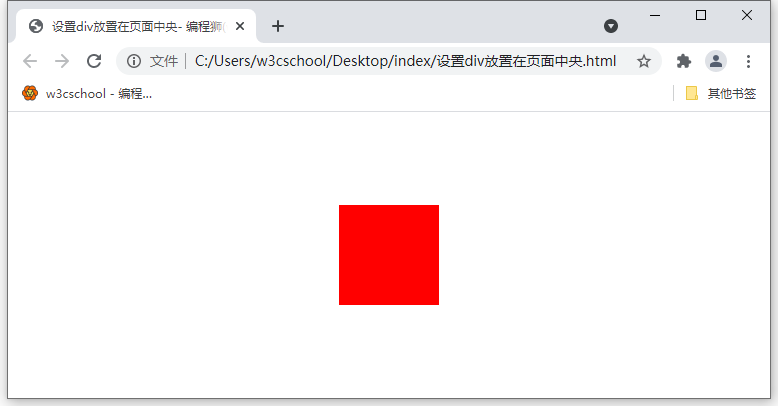
方法二
div{
background-color: black;
height: 50%;
width: 50%;
position: fixed;
top: 0;
right: 0;
bottom: 0;
left: 0;
margin: auto;
}此方法通过设定 div 的定位为固定定位,然后分别设置上下左右。进而使得整个 div 居中显示。具体效果如下:

以上就是文章“ CSS 如何设置 div 居中显示?附两种方法!”的全部内容。更多 CSS 学习请关注 w3cschool 官网。