springboot 定时任务,异步任务的案例分享
整理这篇文章是为了给大家分享两个springboot的异步任务、定时任务的简单案例,让大家有个参考对象。
异步任务简单案例
在我们开发项目时,常常会用到异步处理任务,比如我们在网站上发送邮件,后台会去发送邮件,此时会造成前台响应不动,直到邮件发送完毕,响应才会成功,所以我们一般会采用多线程的方式去处理这些任务。
- 新建一个
service包
- 创建
AsyncService类
@Service
public class AsyncService {
public void hello(){
try {
Thread.sleep(3000);
} catch (InterruptedException e) {
e.printStackTrace();
}
System.out.println("业务进行中~~");
}
}- 创建
controller包
- 在
controller包下创建一个AsyncController类
@RestController
public class AsyncController {
@Autowired
AsyncService asyncService;
@GetMapping("/hello")
public String hello(){//调用方法后会延迟3秒在页面显示Success
asyncService.hello();
return "success";
}
}
此时访问Localhost:8080/hello的情况是:延迟3秒后,在页面输出Success,在后台会输出业务进行中~~
新问题:如果想页面直接输出信息“Success”,而让这个hello方法直接在后台用多线程操作,就需要加上@Async注解,这样spring boot就会自己开一个线程池进行调用
改进:给AsyncService加上注解
@Async//告诉Spring这是一个异步方法
public void hello(){
try {
Thread.sleep(3000);
} catch (InterruptedException e) {
e.printStackTrace();
}
System.out.println("业务进行中~~");
}但是要让这个注解起作用,还需要在入口文件中开启异步注解功能
@EnableAsync //开启异步注解功能
@SpringBootApplication
public class SpringbootTaskApplication {
public static void main(String[] args) {
SpringApplication.run(SpringbootTaskApplication.class, args);
}
}
此时再次测试,发现页面直接输出了Success,但是后台仍然是3秒后输出业务进行中
定时任务简单案例
工作中常常要设置一些定时任务,比如每天在某个时间分析一遍日志
所以Spring提供了异步执行任务调度的方式,提供了两个接口。
TaskExecutor接口
TaskScheduler接口
两个注解:
• @EnableScheduling
• @Scheduled
创建一个ScheduleService,里面编写一个hello方法,让它定时执行
@Service
publicclassScheduledService{
//秒分时日月周几
@Scheduled(cron="0 * * * * ?")
//这里需要学习一些cron表达式的语法,明白时间如何设置,这里的意思是每当时间到0秒时就执行一次
publicvoidhello(){
System.out.println("hello/////");
}
}要使用定时功能,还需要在入口文件中加上@EnableScheduling,表明开启定时任务功能
@SpringBootApplication
@EnableScheduling//开启定时任务注解功能
@EnableAsync//开启异步注解功能
publicclassSpringbootTaskApplication{
publicstaticvoidmain(String[]args){
SpringApplication.run(SpringbootTaskApplication.class,args);
}
}
此时测试运行,发现每当时间为0秒时就会在后台打印出 hello////
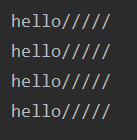
以上就是分享的两个简单案例,对SpringBoot和java有学习兴趣的同学,可以看一下教程
Java教程:https://www.w3cschool.cn/java/
Java微课:https://www.w3cschool.cn/minicourse/play/javaminicourse
SpringBoot教程:https://www.w3cschool.cn/seansblog/
SpringBoot从入门到精通微课:https://www.w3cschool.cn/minicourse/play/springboot_my