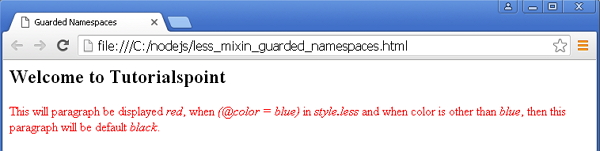LESS 保护的命名空间
描述
当guard应用于命名空间时,只有在guard条件返回true时才使用由命名空间定义的mixin。 命名空间防护类似于mixins上的guard。
例子
下面的示例演示了在LESS文件中使用防护名称空间:
<html> <head> <link rel="stylesheet" href="style.css" type="text/css" /> <title>Guarded Namespaces</title> </head> <body> <h2>Welcome to Tutorialspoint</h2> <p>This will paragraph be displayed red, when (@color = blue) in style.less and when color is other than blue, then this paragraph will be default black.</p> </body> </html>
接下来,创建文件 style.less 。
style.less
@import "//www.w3cschool.cn/less/lib.less";
#namespace when (@color = blue) {
.mixin() {
color: red;
}
}
p{
#namespace .mixin();
}将路径从http://www.w3cshool.cn/statics/demosource/lib.less导入到style.less中的lib.less文件
lib.less
@color: blue;
您可以使用以下命令将 style.less 编译为 style.css :
lessc style.less style.css
接下来执行上面的命令,它将用下面的代码自动创建 style.css 文件:
style.css
p {
color: red;
}
输出
让我们执行以下步骤,看看上面的代码如何工作:
在 less_mixin_guarded_namespaces.html 文件中保存html代码。
在浏览器中打开此HTML文件,将显示如下输出。