
Angular EasyUI 消息窗口
消息窗口( Messager )提供不同样式的消息窗口,如警示( alert )、确认( confirm )等。 消息窗口( Messager )都是异步的。用户可以在与消息窗口交互后使用回调函数以完成一些动作。
属性列表
| 名称 | 数据类型 | 作用描述 | 默认值 |
|---|---|---|---|
| ok | string | 确定按钮文本。 | Ok |
| cancel | string | 取消按钮文本。 | Cancel |
| title | string | 消息传递对话框标题。 | null |
| msg | string | 要在对话框中显示的消息。 | null |
| icon | string | 要在对话框上显示的图标类。 | null |
| modal | boolean | 消息传递对话框是否是模态对话框。 | true |
| buttons | any[ ] | 对话框按钮。 | [ ] |
注:
- 继承: DialogComponent 。
- 选择器: eui-messager 。
使用方法
<eui-messager [showHeader]="false" borderType="无">
<ng-template euiBodyTemplate let-messager>
<div class="m-content">
<h2>{{messager.title}}</h2>
<p>{{messager.msg}}</p>
<div class="m-buttons">
<eui-linkbutton *ngFor="let button of messager.buttons"
[text]="button.text"
(click)="messager.closeDialog(button)">
</eui-linkbutton>
</div>
</div>
</ng-template>
</eui-messager>- 参考图例
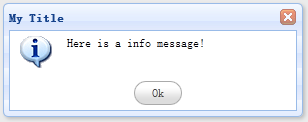
消息服务( MessagerService )
- 方法列表
| 名称 | 参数 | 返回值 | 作用描述 |
|---|---|---|---|
| alert | options:any | void | 显示警告对话框。 |
| confirm | options:any | void | 显示确认对话框。 |
| prompt | options:any | void | 显示提示对话框。 |
注:
- 继承: None 。
- 使用方法
this.messagerService.alert({
title: 'Error',
icon: 'error',
msg: 'Here is an error message!'
});
this.messagerService.confirm({
title: 'Confirm',
msg: 'Are you confirm this?',
result: (r) => {
if (r){
alert('confirmed: '+r);
}
}
});