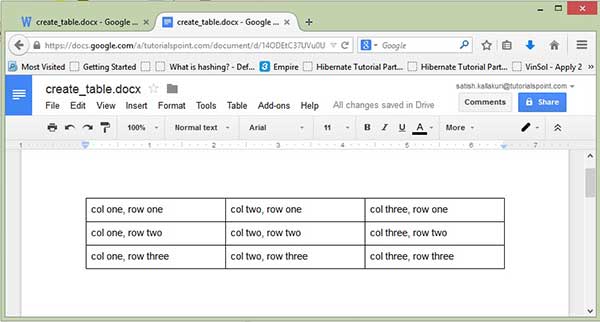Apache POI Word - 表格
在本章中,您将学习如何在文档中创建数据表。 您可以使用 XWPFTable 类创建表数据。 将每个行添加到表格中,并将单元格添加到行,您将获得表格数据。
创建表
以下代码用于在文档中创建表:
import java.io.File;
import java.io.FileOutputStream;
import org.apache.poi.xwpf.usermodel.XWPFDocument;
import org.apache.poi.xwpf.usermodel.XWPFTable;
import org.apache.poi.xwpf.usermodel.XWPFTableRow;
public class CreateTable
{
public static void main(String[] args)throws Exception
{
//Blank Document
XWPFDocument document= new XWPFDocument();
//Write the Document in file system
FileOutputStream out = new FileOutputStream(
new File("create_table.docx"));
//create table
XWPFTable table = document.createTable();
//create first row
XWPFTableRow tableRowOne = table.getRow(0);
tableRowOne.getCell(0).setText("col one, row one");
tableRowOne.addNewTableCell().setText("col two, row one");
tableRowOne.addNewTableCell().setText("col three, row one");
//create second row
XWPFTableRow tableRowTwo = table.createRow();
tableRowTwo.getCell(0).setText("col one, row two");
tableRowTwo.getCell(1).setText("col two, row two");
tableRowTwo.getCell(2).setText("col three, row two");
//create third row
XWPFTableRow tableRowThree = table.createRow();
tableRowThree.getCell(0).setText("col one, row three");
tableRowThree.getCell(1).setText("col two, row three");
tableRowThree.getCell(2).setText("col three, row three");
document.write(out);
out.close();
System.out.println("create_table.docx written successully");
}
}
将上述代码保存在名为 CreateTable.java的文件中。从命令提示符处编译并执行它,如下所示:
$javac CreateTable.java $java CreateTable
它将在当前目录中生成名为 createtable.docx 的Word文件,并在命令提示符下显示以下输出:
createtable.docx written successfully
createtable.docx 文件如下所示: