
Bash 入门
入门指南
- 打开终端,使用
cd命令移动至目标目录。 - 使用
touch命令创建一个空文件命名为bash_script.sh作为shell脚本的容器。 - 查看
bash_script.sh文件的所有权限属性,在下图中可以看到该文件没有运行权限。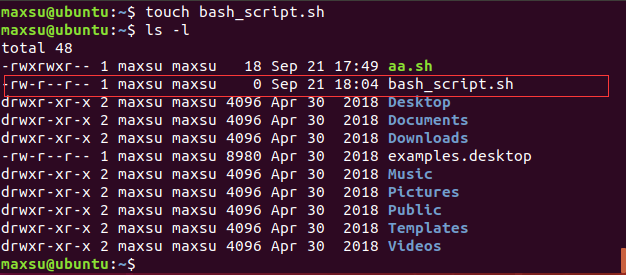
- 使用任意编辑器打开
bash_script.sh,此处以gedit作为例子:$ gedit bash_script.sh - 编写脚本代码,打印
Hello World!。#!/bin/bash ## This is the basic bash script echo " Hello World!"- 第一行是#!(SheBang)指定
Ball Shell的路径 - 第二行是注释行
- 第三行是
echo命令执行打印输出内容
- 第一行是#!(SheBang)指定
- 将运行权限添加到文件。
$ chmod +x bash_script.sh - 使用
./执行脚本,打印输出。$ ./bash_script.sh Hello World!