
Dubbo-go 配置项
1. 配置结构
1.1 框架配置结构
- 根配置
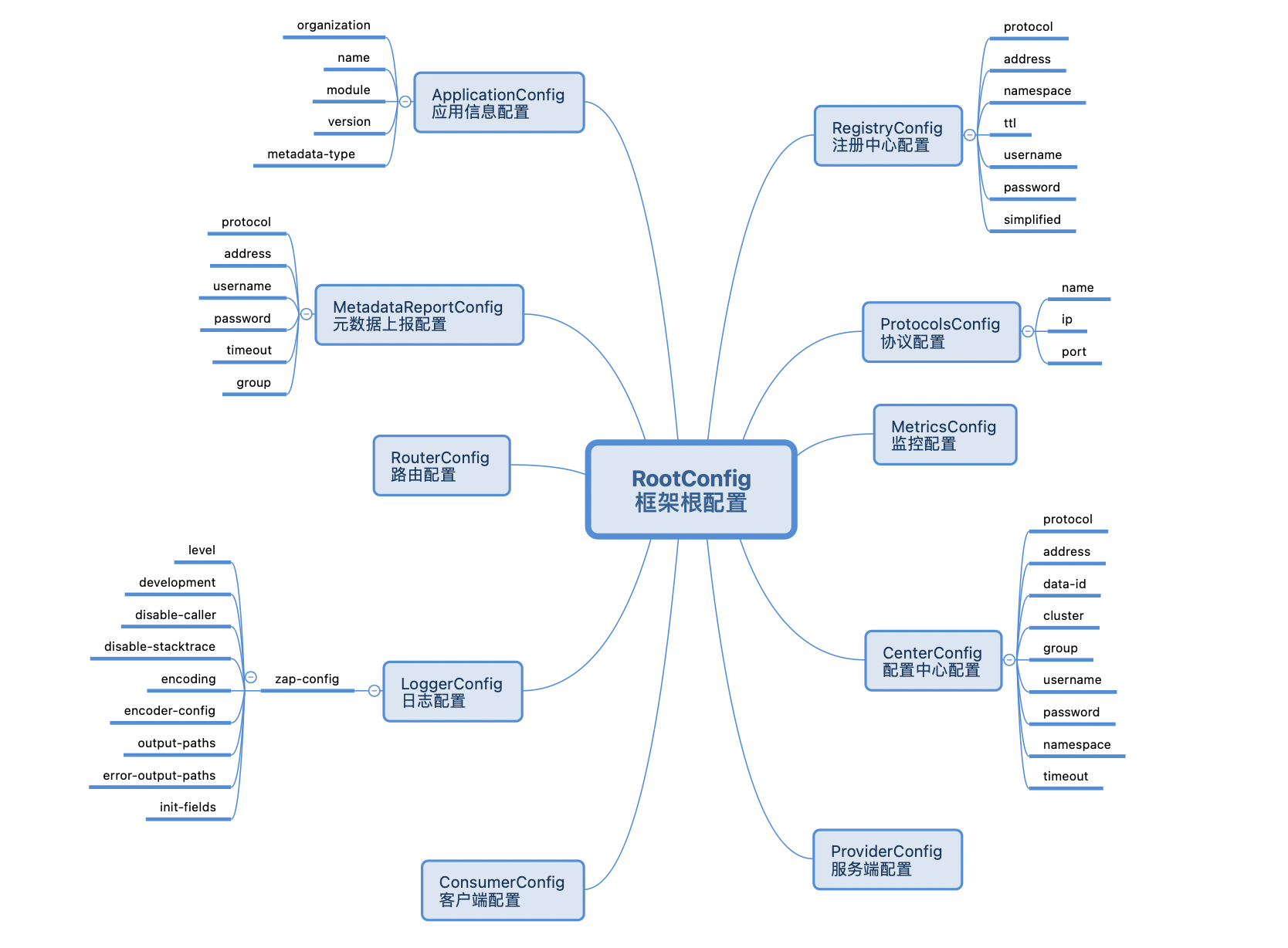
- ProviderConfig

- ConsumerConfig

1.2 配置例子
dubbo:
application: # 应用配置
name: dubbo-go
module: local
version: 1.0.0
owner: zhaoyunxing
organization: dubbo-go
metadata-type: local # 元数据上报方式,默认为本地
metadata-report: # 元数据上报配置, 不包含此字段则不开启元数据上报,应用级服务发现依赖此字段,参考例子:https://github.com/apache/dubbo-go-samples/tree/master/registry/servicediscovery
protocol: nacos # 元数据上报方式,支持nacos/zookeeper
address: 127.0.0.1:8848
username: ""
password: ""
timeout: "3s"
group: "dubbo"
protocols:
tripleProtocol: # triple协议定义,参考例子https://github.com/apache/dubbo-go-samples/tree/master/rpc/tri
name: tri # 网络协议,支持tri/dubbo/jsonrpc/grpc
port: 20001
dubboProtocol: # dubbo协议定义,参考例子https://github.com/apache/dubbo-go-samples/tree/master/rpc/dubbo
name: dubbo
port: 20000
params: # dubbo 传输层配置,此字段不配置则使用协议默认值
reconnect-interval: 0
connection-number: 1
heartbeat-period: 5s
session-timeout: 180s
pool-size: 64
pool-ttl: 600
getty-session-param:
compress-encoding: false
tcp-no-delay: true
tcp-keep-alive: true
keep-alive-period: 120s
tcp-r-buf-size: 262144
tcp-w-buf-size: 65536
pkg-rq-size: 1024
pkg-wq-size: 512
tcp-read-timeout: 1s
tcp-write-timeout: 5s
wait-timeout: 1s
max-msg-len: 1024000
session-name: client
config-center: # 配置中心,参考例子:https://github.com/apache/dubbo-go-samples/tree/master/configcenter
protocol: nacos # 支持 nacos/zookeeper/apollo
address: 127.0.0.1:8848
group: dubbo
namespace: dubbo
timeout: 10s
params:
username: nacos
password: 123456
registries: # 注册中心配置,参考例子 https://github.com/apache/dubbo-go-samples/tree/master/metrics
zk:
protocol: zookeeper
timeout: 3s
address: 127.0.0.1:2181
nacos:
timeout: 5s
address: 127.0.0.1:8848
etcd:
address: 127.0.0.1:2379
consumer: # 客户端配置
request_timeout: 3s
filter: myClientFilter # 客户端 filters name,多个则逗号隔开
registry-ids: zk # 使用上面定义的注册中心id
max-wait-time-for-service-discovery: 3s # 服务发现最长等待时间
references:
GreeterImpl:
protocol: dubboProtocol
serialization: hessian2 # 序列化方式
interface: com.apache.dubbo.sample.basic.IGreeter # 接口名,需要与服务端一致
provider: # 服务端配置
registry-ids: zk # 使用上面定义的注册中心id
services:
DubboGreeterImpl:
filter: myServerFilter, myServerFilter2 # server filters name
protocol-ids: dubboProtocol # 使用上面定义的协议id
serialization: hessian2 # hessian 序列化方式
interface: com.apache.dubbo.sample.basic.IGreeter # 接口名,需要与客户端一致
TripleGreeterImpl:
protocol-ids: tripleProtocol # 使用上面定义的协议id
serialization: protobuf # pb 序列化方式
interface: com.apache.dubbo.sample.basic.TripleService # 接口名,需要与客户端一致
logger: # 日志配置,参考例子:https://github.com/apache/dubbo-go-samples/tree/master/logger
zap-config:
level: info # 日志级别
lumberjack-config:
filename: logs.log # 文件输出目录
maxSize: 1
maxAge: 3
maxBackups: 5
localTime: true
compress: false
metrics: # 数据上报配置,参考例子:https://github.com/apache/dubbo-go-samples/tree/master/metrics
enable: true # 数据上报开关,默认开启
path: /custom-metrics-path # 拉模式数据上报本地监听path 默认/metrics
port: 9091 # 拉模式数据上报本地监听端口,默认9090
2. 框架读取配置方式
2.1 从文件读取
- 需要按照上述配置结构,定义 dubbogo.yml 文件,并在应用启动之前设置环境变量 DUBBO_GO_CONFIG_PATH为 dubbogo.yml 的位置。
- 在代码中,调用 config.Load 方法,启动框架。一个例子如下:
// export DUBBO_GO_CONFIG_PATH= PATH_TO_SAMPLES/helloworld/go-client/conf/dubbogo.yml
func main() {
// set consumer struct if needed
config.SetConsumerService(grpcGreeterImpl)
// config loader start
if err := config.Load(); err != nil {
panic(err)
}
logger.Info("start to test dubbo")
req := &api.HelloRequest{
Name: "laurence",
}
// do RPC invocation
reply, err := grpcGreeterImpl.SayHello(context.Background(), req)
if err != nil {
logger.Error(err)
}
logger.Infof("client response result: %v\n", reply)
}
2.2 配置 API
用户无需使用配置文件,可直接在代码中以 API 的调用的形式写入配置,如前面"快速开始"部分所提供的例子:
func main() {
// init rootConfig with config api
rc := config.NewRootConfigBuilder().
SetConsumer(config.NewConsumerConfigBuilder().
SetRegistryIDs("zookeeper").
AddReference("GreeterClientImpl", config.NewReferenceConfigBuilder().
SetInterface("org.apache.dubbo.UserProvider").
SetProtocol("tri").
Build()).
Build()).
AddRegistry("zookeeper", config.NewRegistryConfigWithProtocolDefaultPort("zookeeper")).
Build()
// validate consumer greeterProvider
if err := rc.Init(); err != nil{
panic(err)
}
// run rpc invocation
testSayHello()
}
配置 API 看上去写法较为复杂,但单个配置结构的构造过程都是一致的,参考 Java Builder 的设计,我们在配置 API 模块选用 New().SetA().SetB().Build()的方式来构造单个配置结构。
将上述例子中的 rootConfig 构造过程,可以拆解为:
referenceConfig := config.NewReferenceConfigBuilder().
SetInterface("org.apache.dubbo.UserProvider").
SetProtocol("tri").
Build()
consumerConfig := config.NewConsumerConfigBuilder().
SetRegistryIDs("zookeeper").
AddReference("GreeterClientImpl", referenceConfig).
Build()).
registryConfig := config.NewRegistryConfigWithProtocolDefaultPort("zookeeper")
rc := config.NewRootConfigBuilder().
SetConsumer(consumerConfig).
AddRegistry("zookeeper", registryConfig).
Build()
2.3 从配置中心读取
Dubbo-go 服务框架支持将配置文件 ‘dubbogo.yml’ 的内容预先放入配置中心,再通过配置注册中心的地址。在本地 dubbogo.yml 配置文件内只需写入配置中心的信息即可,目前支持作为配置中心的中间件有:apollo、nacos、zookeeper
可参考配置中心Samples,凡是正确配置了config-center 配置的服务,都会优先从配置中心加载整个配置文件。
dubbo:
config-center:
protocol: apollo
address: localhost:8080
app-id: demo_server
cluster: default
namespace: demo-provider-config
# 框架从 apollo 配置中最更新对应位置加载配置文件,并根据该配置文件启动