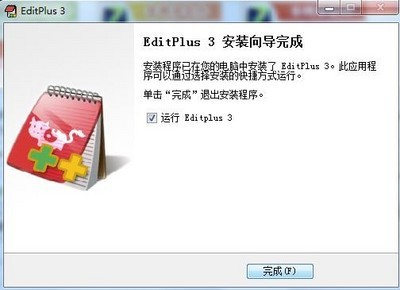EditPlus3 如何安装或删除
系统要求
Windows 2000/XP/2003/Vista/7。
安装
您下载的是自解压安装文件(eppxx.exe),只需运行该可执行文件。
若您下载的是 ZIP 文件(eppxx.zip),将它解压到一个临时目录中,然后执行 SETUP_EP.EXE。
拼写检查程序
您可以从我们的网站下载拼写检查程序。
http://www.editplus.com/download.html
删除
在 EditPlus 开始菜单文件夹上运行‘Uninstall’或在控制面板中打开‘添加或删除程序’然后在列表框中双击‘EditPlus 3’。