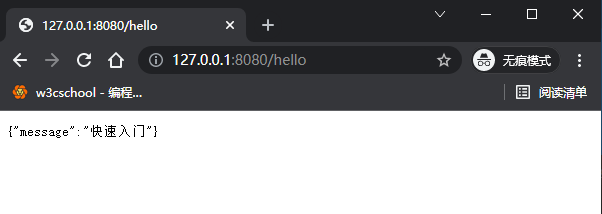Gin 快速入门
要求
Go1.13及以上版本
安装
1、下载并安装Gin
$ go get -u github.com/gin-gonic/gin2、将Gin引入到代码中
import "github.com/gin-gonic/gin"3、(可选)如果使用诸如http.StatusOK之类的常量,则需要引入net/http包
import "net/http"开始
首先,创建一个名为main.go的文件
接着将如下代码写入到main.go中
package main
import (
"github.com/gin-gonic/gin"
"net/http"
)
func main() {
r := gin.Default()
//定义路由的GET方法及响应处理函数
r.GET("/hello", func(c *gin.Context) {
//将发送的信息封装成JSON发送给浏览器
c.JSON(http.StatusOK, gin.H{
//这是我们定义的数据
"message": "快速入门",
})
})
r.Run() //默认在本地8080端口启动服务
}然后,执行go run main.go命令来运行代码。在浏览器中输入127.0.0.1:8080/hello访问,结果如下