
Learning Susy

初窥门径
Susy 是一款进行栅格布局的辅助工具,它让开发者摆脱了冗杂的数学计算,同时降低了样式与结构的耦合程度。它的能力正如官网的简介一样强大:
Your markup, your design, your opinions, out math.
栅格布局
栅格设计的特点是重视比例、秩序、连续感和现代感。 以及对存在于版面上的元素进行规划、组合、保持平衡或者打破平衡,以便让信息可以更快速、更便捷、更系统和更有效率的读取;另外最重要的一点是,负空间的规划(即:留白)也是栅格系统设计当中非常重要的部分。—— 维基百科
安装与使用
Susy 是基于 Sass 开发的,严格上讲并不是一个框架,而是类库,起初,它的设计初衷是作为 Compass 平台的一部分。建议大家在 Compass 的环境下使用 Susy。
Susy 并非一定要基于 Compass,它还支持 Webpack,Gulp,Grunt等自动化工具编译,详细可以查看官网文档
#终端指令
gem install susy
#如果已有compass项目
compass install susy
#如果是新初始化compass项目
compass create --using susy <project name>
默认你项目的 项目名/sass/ 文件夹下会生成一个 _grids.scss 文件
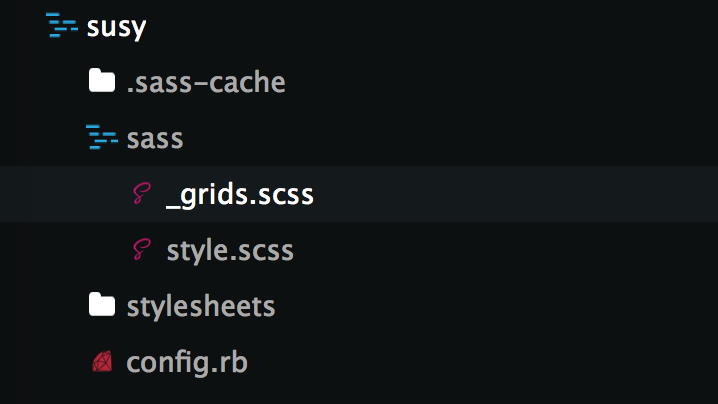
打开 _grids.scss 文件,已经引入了 susy
// Requirements
// ============
@import "susy";
$susy: (
columns: 12,
gutters: 1/4,
);
$susy 是 Susy 的一个全局配置变量。
$susy: (
flow: ltr, // 从左至右
math: fluid, // 可选值: fluid | static , 网格的计算单位,fluid是百分号%,static是作用域的倍数em
output: float, // 可选值: float | isolate, float是浮动形式,不解释,isolate是一种百分比溢出的修复,详细看http://tylertate.com/blog/2012/01/05/subpixel-rounding.html
gutter-position: after, // 可选值:before | after | split | inside | inside-static , before,after对应margin-right,margin-left,split是padding-left&padding-right,inside-static也是padding,但是单位是px,
container: auto, // 可选值: <length> | auto , 总区域宽度,auto则以父元素的宽度为值
container-position: center, // 可选值: left | center | right | <length> [*2],总区域的水平对齐方式
columns: 4, // 列数
gutters: .25, // 沟值
column-width: false, // 可选值:<length> | false/null ,设定每列宽度,这个比较鸡肋,绝大部分情况下不用设置,除非需求奇葩。
global-box-sizing: content-box, // 可选值:border-box | content-box
last-flow: to, // 可选值:from | to ,建议不要改这个值,当你改成from的时候,last方法将不起作用
debug: ( // debug
image: hide,
color: rgba(#66f, .25),
output: background,
toggle: top right,
),
use-custom: ( // 自定义 mixins
background-image: true,
background-options: false,
box-sizing: true,
clearfix: false,
rem: true,
)
);专业词释义
isolate 布局
针对不同浏览器对小数点的四舍五入处理修正,如图:

gutter , row , container
沟,行,全局
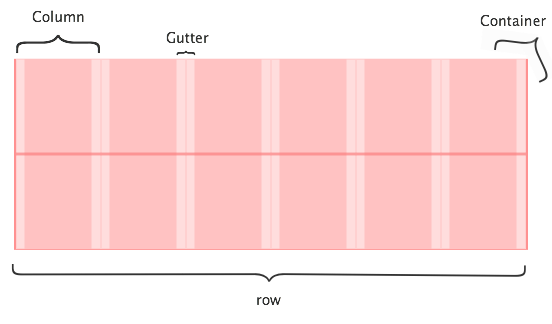
实战
不同配置的grids共存实践
$normal:(
columns:12,
column-width:60px,
debug:(image:show)
);
$isolate:(
columns:6,
gutters:0,
debug:(image:show)
);
$isolate-pad:(
columns:12
);
$pad:1024px;
@include with-layout($normal) {
.normal{
height: 50px;
@include container;
}
}
@include with-layout($isolate) {
.isolate{
height: 50px;
@include container;
@include susy-breakpoint($pad,$isolate-pad) {
@include container;
}
}
}造个轮子 —— Bootstrap grids

$susy:(
debug:(image:show),
columns:12,
gutters: 0,
gutter-position: inside,
box-sizing:null
);
$Small-device:( 12 (32.5px 0px) static);
$break-Small-device: 768px; //等等要拿來設定susy-breakpoint斷點用
[class^=col-xs],[class^=col-sm]{
padding-left: 15px;
padding-right: 15px;
height: 50px;
background-color: #eee;
border:1px #666 solid;
margin-bottom: 10px;
}
@for $i from 1 through 12 {
.col-xs-#{$i}{
@include span($i)
}
}
@include susy-breakpoint($break-Small-device) {
@for $i from 1 through 12 {
@include with-layout($Small-device) {
.col-sm-#{$i}{
@include span($i 0);
}
}
}
}