
文件上传
文件上传
先看一下Servlet是如何处理文件上传的:
Servlets - File Uploading
Java File Upload Example with Servlet 3.0 API
Spring MVC下的处理是类似的。
下面展示一个简单的实现。
项目结构与源码
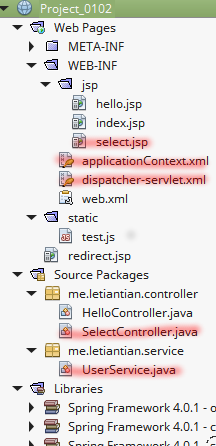
web.xml
<?xml version="1.0" encoding="UTF-8"?>
<web-app version="3.1" xmlns="http://xmlns.jcp.org/xml/ns/javaee" xmlns:xsi="http://www.w3.org/2001/XMLSchema-instance" xsi:schemaLocation="http://xmlns.jcp.org/xml/ns/javaee http://xmlns.jcp.org/xml/ns/javaee/web-app_3_1.xsd">
<context-param>
<param-name>contextConfigLocation</param-name>
<param-value>/WEB-INF/applicationContext.xml</param-value>
</context-param>
<listener>
<listener-class>org.springframework.web.context.ContextLoaderListener</listener-class>
</listener>
<servlet>
<servlet-name>dispatcher</servlet-name>
<servlet-class>org.springframework.web.servlet.DispatcherServlet</servlet-class>
<load-on-startup>2</load-on-startup>
<multipart-config>
<file-size-threshold>1000000</file-size-threshold>
<max-file-size>2000000</max-file-size>
<max-request-size>4000000</max-request-size>
</multipart-config>
</servlet>
<servlet-mapping>
<servlet-name>dispatcher</servlet-name>
<url-pattern>/</url-pattern>
</servlet-mapping>
<session-config>
<session-timeout>
30
</session-timeout>
</session-config>
<welcome-file-list>
<welcome-file>redirect.jsp</welcome-file>
</welcome-file-list>
</web-app>注意其中的限制文件大小的配置:
<multipart-config>
<file-size-threshold>1000000</file-size-threshold>
<max-file-size>2000000</max-file-size>
<max-request-size>4000000</max-request-size>
</multipart-config>applicationContext.xml
<?xml version='1.0' encoding='UTF-8' ?>
<!-- was: <?xml version="1.0" encoding="UTF-8"?> -->
<beans xmlns="http://www.springframework.org/schema/beans"
xmlns:xsi="http://www.w3.org/2001/XMLSchema-instance"
xmlns:p="http://www.springframework.org/schema/p"
xmlns:aop="http://www.springframework.org/schema/aop"
xmlns:tx="http://www.springframework.org/schema/tx"
xsi:schemaLocation="http://www.springframework.org/schema/beans http://www.springframework.org/schema/beans/spring-beans-4.0.xsd
http://www.springframework.org/schema/aop http://www.springframework.org/schema/aop/spring-aop-4.0.xsd
http://www.springframework.org/schema/tx http://www.springframework.org/schema/tx/spring-tx-4.0.xsd">
</beans>dispatcher-servlet.xml
<?xml version='1.0' encoding='UTF-8' ?>
<beans xmlns="http://www.springframework.org/schema/beans"
xmlns:xsi="http://www.w3.org/2001/XMLSchema-instance"
xmlns:p="http://www.springframework.org/schema/p"
xmlns:aop="http://www.springframework.org/schema/aop"
xmlns:tx="http://www.springframework.org/schema/tx"
xmlns:context="http://www.springframework.org/schema/context"
xmlns:mvc="http://www.springframework.org/schema/mvc"
xsi:schemaLocation="http://www.springframework.org/schema/beans http://www.springframework.org/schema/beans/spring-beans-4.0.xsd
http://www.springframework.org/schema/aop http://www.springframework.org/schema/aop/spring-aop-4.0.xsd
http://www.springframework.org/schema/tx http://www.springframework.org/schema/tx/spring-tx-4.0.xsd
http://www.springframework.org/schema/context http://www.springframework.org/schema/context/spring-context-4.0.xsd
http://www.springframework.org/schema/mvc http://www.springframework.org/schema/mvc/spring-mvc-4.0.xsd">
<context:component-scan base-package="me.letiantian.controller" />
<context:component-scan base-package="me.letiantian.form" />
<mvc:annotation-driven/>
<bean id="multipartResolver"
class="org.springframework.web.multipart.support.StandardServletMultipartResolver">
</bean>
<bean class="org.springframework.web.servlet.mvc.support.ControllerClassNameHandlerMapping"/>
<bean id="urlMapping" class="org.springframework.web.servlet.handler.SimpleUrlHandlerMapping">
<property name="mappings">
<props>
<prop key="index">indexController</prop>
</props>
</property>
</bean>
<bean id="viewResolver"
class="org.springframework.web.servlet.view.InternalResourceViewResolver"
p:prefix="/WEB-INF/jsp/"
p:suffix=".jsp" />
<bean name="indexController"
class="org.springframework.web.servlet.mvc.ParameterizableViewController"
p:viewName="index" />
<mvc:resources mapping="/static/**" location="/static/"/>
</beans>注意,这里增加了一个multipart解析器StandardServletMultipartResolver,用来处理上传的文件。/static是存放静态资源的目录,
我们也准备将上传的文件放到这个目录里。
UploadedFile.java
package me.letiantian.form;
import org.springframework.web.multipart.MultipartFile;
public class UploadedFile {
private String fileName;
private MultipartFile multipartFile;
public String getFileName() {
return fileName;
}
public void setFileName(String fileName) {
this.fileName = fileName;
}
public MultipartFile getMultipartFile() {
return multipartFile;
}
public void setMultipartFile(MultipartFile multipartFile) {
this.multipartFile = multipartFile;
}
}HelloController.java
package me.letiantian.controller;
import java.io.File;
import java.io.IOException;
import java.io.PrintWriter;
import javax.servlet.http.HttpServletRequest;
import javax.servlet.http.HttpServletResponse;
import org.springframework.stereotype.Controller;
import org.springframework.web.bind.annotation.RequestMapping;
import me.letiantian.form.UploadedFile;
import org.springframework.web.bind.annotation.ModelAttribute;
import org.springframework.web.multipart.MultipartFile;
@Controller
@RequestMapping("/hello")
public class HelloController{
@RequestMapping(value = "")
public String index() {
return "hello/index";
}
@RequestMapping(value = "/upload")
public void output(@ModelAttribute UploadedFile uploadedFile,
HttpServletRequest request,
HttpServletResponse response) throws IOException {
response.setContentType("text/html;charset=UTF-8");
PrintWriter out = response.getWriter();
MultipartFile multiPartFile = uploadedFile.getMultipartFile();
System.out.println("文件原始名称:"+multiPartFile.getOriginalFilename());
System.out.println("表单给定的文件名称:"+uploadedFile.getFileName());
try{
System.out.println("上传目录:"+request.getServletContext().getRealPath("/static"));
File file = new File(request.getServletContext().getRealPath("/static"),
uploadedFile.getFileName());
multiPartFile.transferTo(file); // 将文件写入本地
out.println("<h2>上传成功</h2>");
} catch (Exception ex) {
System.out.println(""+ex.getMessage());
out.println("<h2>上传失败</h2>");
}
}
}注意,表单数据被绑定到了uploadedFile对象中。
hello/index.jsp
<%@page contentType="text/html" pageEncoding="UTF-8"%>
<!DOCTYPE html>
<html>
<head>
<meta http-equiv="Content-Type" content="text/html; charset=UTF-8">
<title>JSP Page</title>
</head>
<body>
<form method="post" action="${pageContext.request.contextPath}/hello/upload" enctype="multipart/form-data">
指定文件名:<input type="text" name="fileName" /> <br/>
选择文件: <input type="file" name="multipartFile" size="60"/> <br/>
<input type="submit" value="Upload" />
</form>
</body>
</html>测试程序
选择文件,指定名称:
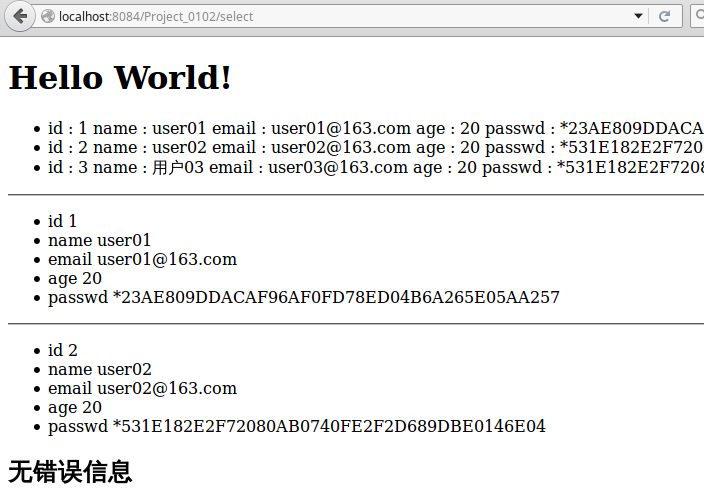
上传成功:
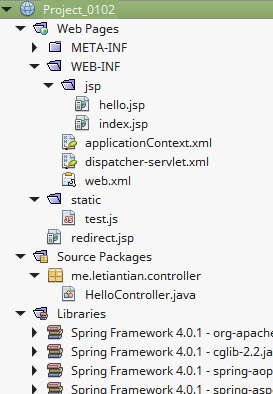
查看上传的文件:

Tomcat输出:
文件原始名称:01.png
表单给定的文件名称:1.png
上传目录:/data/Code/netbeans/Project_0109/build/web/static资料
《Spring MVC学习指南》 第11章