
拦截器的使用
拦截器是在执行Action类方法前或后执行的类方法,可以注解方式指定,也可以在配置文件myhibernate.xml中配置。
分为全局拦截器:所有的控制层的Action类方法都会被拦截执行
类拦截器:只拦截指定的Action类里面的所有方法
方法拦截器 : 只拦截指定的Action类里面的特定的方法
拦截器的编写
package demo.interceptor;
import org.myhibernate.mvc.intercept.ActionInvocation;
import org.myhibernate.mvc.intercept.Interceptor;
public class DemoInterceptor implements Interceptor
{
public void doIntercept(HttpServletRequest request, HttpServletResponse response,ActionInvocation invocation)
{
System.out.println("DemoInterceptor doIntercept before");
invocation.invoke();
System.out.println("DemoInterceptor doIntercept after");
}
}
1、全局拦截器
在web.xml的过滤器中配置全局拦截器如下
<filter>
<filter-name>/filter</filter-name>
<filter-class>org.myhibernate.mvc.filter.DispatchFilter</filter-class>
<init-param>
<param-name>global.interceptor</param-name>
<param-value>demo.interceptor.DemoInterceptor</param-value>
</init-param>
</filter>修改之前的h1()方法,如下
@ActionAnnotation(interceptors={DemoInterceptor.class})
public void h1()
{
System.out.println("h1 hello word");
out.print("h1 hello word");
}
在浏览器中访问h1方法,控制台输出如下
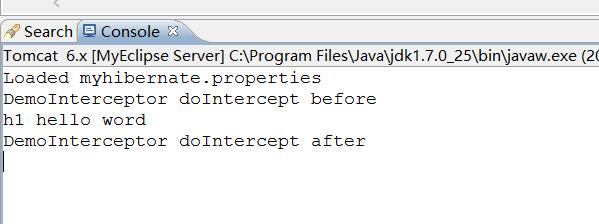
2、类拦截器
类拦截器配置方法如下
@ActionAnnotation(interceptors={DemoInterceptor.class})
public class HelloWord extends Action
{
}则该拦截器对该类里面的所有方法都会进行拦截执行
3、方法拦截器
方法拦截器配置方法如下
@ActionAnnotation(interceptors={DemoInterceptor.class})
public void h1()
{
System.out.println("h1 hello word");
out.print("h1 hello word");
}方法拦截器只拦截指定的方法
也可以在配置文件myhibernate.xml中配置拦截器,如下
<?xml version="1.0" encoding="UTF-8" ?>
<mappings>
<interceptors>
<action name="helloword" interceptor="demo.action.Interceptor2">
<method name="h1" interceptor="demo.action.Interceptor2" ></method>
<method name="h2" interceptor="demo.action.Interceptor2,demo.action.TestInterceptor" ></method>
</action>
</interceptors>
</mappings>
多个拦截器以英文模式的逗号,分隔开