
jQuery EasyUI 扩展 – 数据网格行拖放
jQuery EasyUI 扩展 - 数据网格行拖放(Drag and Drop Rows in DataGrid)
 jQuery EasyUI 扩展
jQuery EasyUI 扩展 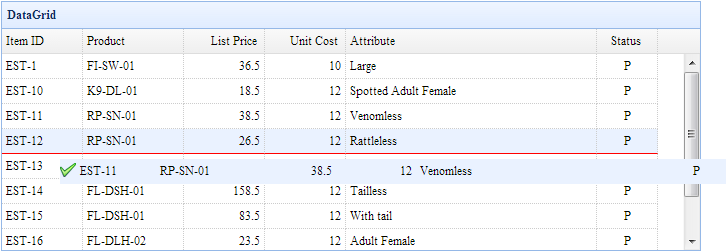
用法
包含 'datagrid-dnd.js' 文件
<script type="text/javascript" src="datagrid-dnd.js"></script>
启用拖拽与放置
<table class="easyui-datagrid" title="DataGrid" style="width:700px;height:250px" data-options=" singleSelect:true, data:data, onLoadSuccess:function(){ $(this).datagrid('enableDnd'); } ">
<thead>
<tr>
<th data-options="field:'itemid',width:80">Item ID</th>
<th data-options="field:'productid',width:100">Product</th>
<th data-options="field:'listprice',width:80,align:'right'">List Price</th>
<th data-options="field:'unitcost',width:80,align:'right'">Unit Cost</th>
<th data-options="field:'attr1',width:250">Attribute</th>
<th data-options="field:'status',width:60,align:'center'">Status</th>
</tr>
</thead>
</table>
事件
该事件扩展自数据网格(datagrid),下面是为数据网格(datagrid)添加的事件。
| 名称 | 参数 | 描述 |
|---|---|---|
| onBeforeDrag | row | 当一行的拖拽开始前触发,返回 false 则取消拖拽。 |
| onStartDrag | row | 当开始拖拽一行时触发。 |
| onStopDrag | row | 当停止拖拽一行后触发。 |
| onDragEnter | targetRow, sourceRow | 当拖拽一行进入某允许放置的目标行时触发,返回 false 则取消放置。 |
| onDragOver | targetRow, sourceRow | 当拖拽一行在某允许放置的目标行上时触发,返回 false 则取消放置。 |
| onDragLeave | targetRow, sourceRow | 当拖拽一行离开某允许放置的目标行时触发。 |
| onBeforeDrop | targetRow,sourceRow,point | 当一行被放置前触发,返回 false 则取消放置。 targetRow:放置的目标行。 sourceRow:拖拽的源行。 point:指示放置的位置,可能的值:'top' 或 'bottom'。 |
| onDrop | targetRow,sourceRow,point | 当一行被放置时触发。 targetRow:放置的目标行。 sourceRow:拖拽的源行。 point:指示放置的位置,可能的值:'top' 或 'bottom'。 |
方法
该方法扩展自数据网格(datagrid)。
| 名称 | 参数 | 描述 |
|---|---|---|
| enableDnd | index | 启用行的拖拽与放置。 'index' 参数指示要被拖拽与放置的行。 如果该参数未指定,则拖拽与放置所有行。 代码实例:
$('#dg').datagrid('enableDnd', 1); // enable dragging on second row
$('#dg').datagrid('enableDnd'); // enable dragging all rows
|
下载 jQuery EasyUI 实例
jquery-easyui-datagrid-dnd.zip
 jQuery EasyUI 扩展
jQuery EasyUI 扩展