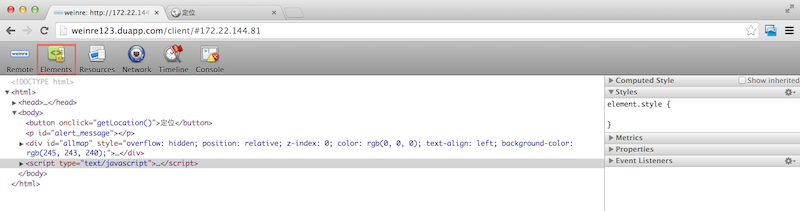Blend 应用调试
下载运行环境
下载blendui.apk并安装到Android移动端上,下载地址如下:
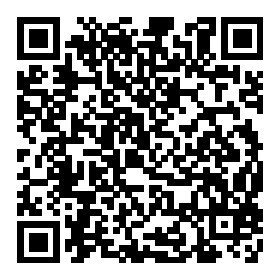
Android
搭建线下调试环境
通过下面的链接下载Android开发工具:
http://developer.android.com/sdk/index.html
安装完成后将SDK包中的platform-tools adb工具添加到系统的环境变量中以便在下一步中配置URL到APK中。
配置URL到APK
将Android的端连接到adb,并使用下面的命令将URL配置到blend.apk中
温馨提示:请确保移动端已连接到adb并与服务器处于一个网段
运行和调试应用
运行
配置完成后,重新启动安装的blendui app(通过安装blend.apk的应用)即可看到上一步配置的URL应用。
调试
我们可以通过log方法来调试BlendUI应用方法如下:
打开所下载的eclipse并切换到logcat面板查看日志,在js中使用console.log,console.error来打印log,这些log会显示在eclipse的logcat面板中。
iOS
下载iOS Project
iOS需要下载一个Xcode的工程,在工程中调试BlendUI应用,Xcode工程下载地址如下:
配置URl
将工程导入Xcode并在工程BlendUISDK目录下找到BlendUI.m文件,并在找到下面的代码
将自己应用的首页地址替换@"http://www.baidu.com/"即可
手机调试工具-weinre
移动端对于轻应用的调试可以使用weinre来调试手机的页面,步骤如下:
(1)首先在需要调试的页面加入以下代码
(2)使用浏览器访问http://weinre123.duapp.com/,填入你本机的IP并点击调试一下,保持页面
(3)使用移动端访问需要调试的页面
(4)回到http://weinre123.duapp.com/即可看到下面的页面