
Lodash 介绍
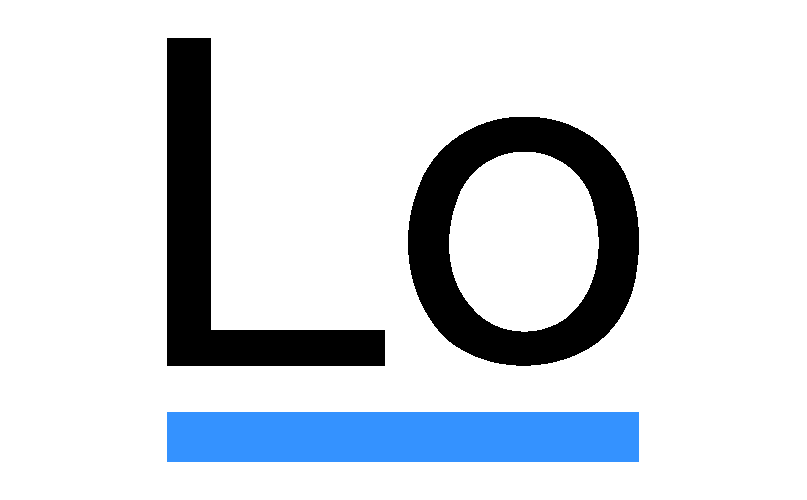
Lodash 是一个一致性、模块化、高性能的 JavaScript 实用工具库。
Lodash 遵循 MIT 开源协议发布,并且支持最新的运行环境。 查看各个构件版本的区别并选择一个适合你的版本。
安装
浏览器环境:
<script src="lodash.js"></script>通过 npm:
$ npm i -g npm$ npm i --save lodashNode.js:
// Load the full build.
var _ = require('lodash');
// Load the core build.
var _ = require('lodash/core');
// Load the FP build for immutable auto-curried iteratee-first data-last methods.
var fp = require('lodash/fp');
// Load method categories.
var array = require('lodash/array');var object = require('lodash/fp/object');
// Cherry-pick methods for smaller browserify/rollup/webpack bundles.
var at = require('lodash/at');
var curryN = require('lodash/fp/curryN');注意:
如需在 Node.js < 6 的 REPL 环境中使用 Lodash,请安装 n_。
为什么选择 Lodash ?
Lodash 通过降低 array、number、objects、string 等等的使用难度从而让 JavaScript 变得更简单。 Lodash 的模块化方法 非常适用于:
- 遍历 array、object 和 string
- 对值进行操作和检测
- 创建符合功能的函数
模块格式
Lodash 提供 多种构建方式 和模块格式。
- lodash & per method packages
- lodash-es, babel-plugin-lodash, & lodash-webpack-plugin
- lodash/fp
- lodash-amd
补充工具
- futil-js 是一套用来补足 lodash 的实用工具集。
扩展阅读
兼容性
在 Chrome 74-75、Firefox 66-67、IE 11、Edge 18、Safari 11-12 和 Node.js 8-12 环境中测试通过。