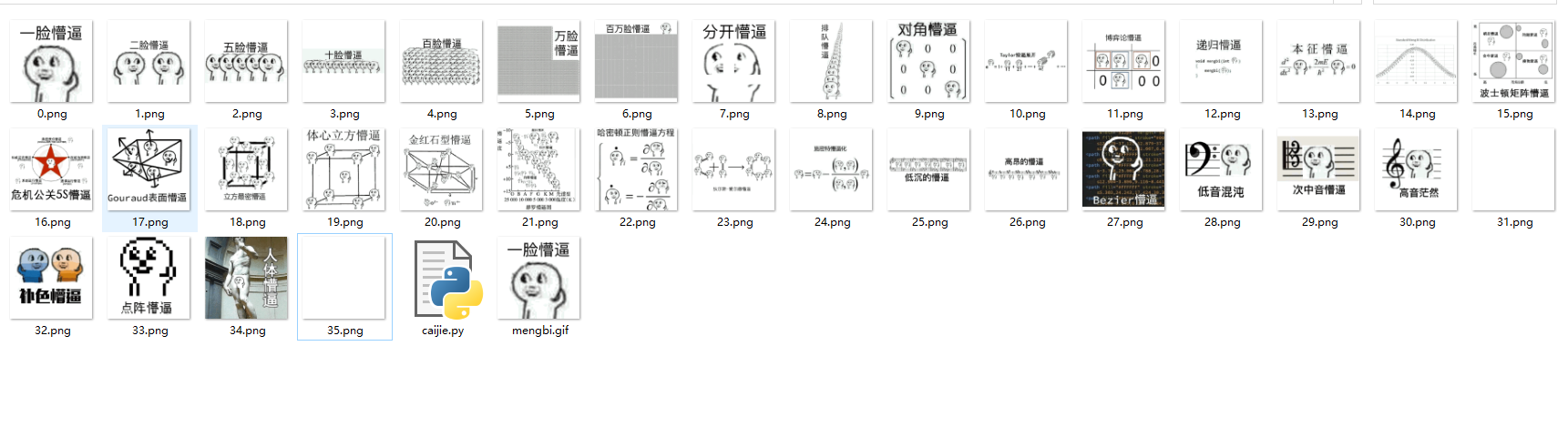pillow 分解gif动态图
GIF(Graphics Interchange Format,图形交换格式)是一种“位图”图像格式,它以.gif作为图像的扩展名。GIF 图片非常适合在互联网中使用,这是因为它采用了图像预压缩技术,该技术的应用,在一定程度上减少了图像传播、加载所消耗的时间。
与其他格式的图片相比,GIF 还有一项非常重要的应用,那就是生成动态图。我们知道,Pillow 能够处理多种图像格式,包括 GIF 格式,它可以将静态格式图片(png、jpg)合成为 GIF 动态图。
注意:Pillow 总是以灰度模式(L)或调色板模式(P)来读取 GIF 文件。
下面看一组示例:如何使用 Pillow 将GiF 动态图分解为一张张图片。
例图:
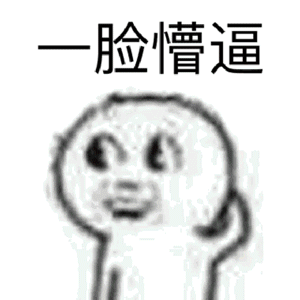
代码:
from PIL import Image
filepath='mengbi.gif'
im=Image.open(filepath)#打开一个序列文件时,PIL库自动加载第一帧
im.save(str(im.tell())+'.png') #保存第一帧到当前目录下
try:
while(1):
im.seek(im.tell()+1)#向下一帧移动
im.save(str(im.tell())+'.png')#保存下一帧
except EOFError:
pass运行结果如下所示: