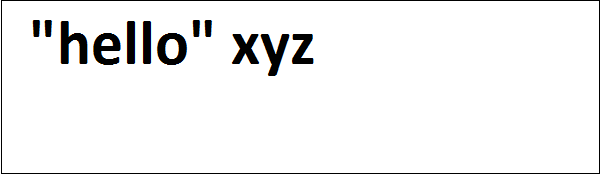CherryPy 解码工具
此工具的目的是解码传入的请求参数。
参数 (Arguments)
此工具使用以下参数 -
| 名称 | 默认 | 描述 |
|---|---|---|
| encoding | None | 它查找内容类型标头 |
| Default_encoding | "UTF-8" | 未提供或未找到时使用的默认编码。 |
例子 (Example)
让我们举一个例子来了解它是如何工作的 -
import cherrypy
from cherrypy import tools
class Root:
@cherrypy.expose
def index(self):
return """
<html>
<head></head>
<body>
<form action = "hello.html" method = "post">
<input type = "text" name = "name" value = "" />
<input type = ”submit” name = "submit"/>
</form>
</body>
</html>
"""
@cherrypy.expose
@tools.decode(encoding='ISO-88510-1')
def hello(self, name):
return "Hello %s" % (name, )
if __name__ == '__main__':
cherrypy.quickstart(Root(), '/')上面的代码从用户获取一个字符串,它将用户重定向到“hello.html”页面,在该页面中,它将显示为具有给定名称的“Hello”。
上述代码的输出如下 -
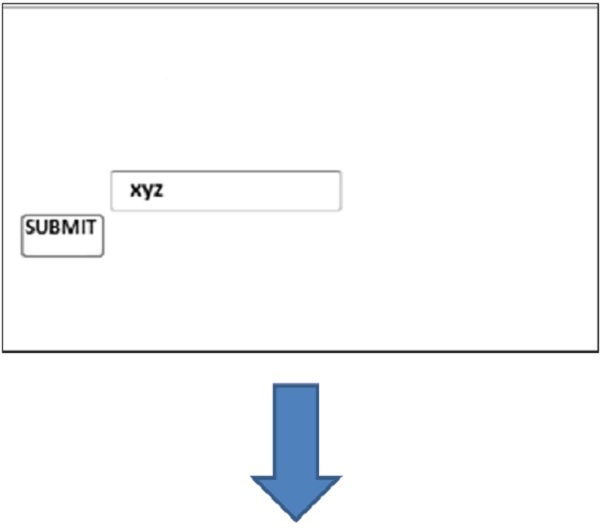
hello.html
- 1
- 2