
使用华丽丽的字体
使用华丽丽的字体
所有的 TextBlock 等都用的默认字体,大家是否会感觉很千篇一律很枯燥呢?对于 FontFamily,我们见过一些可以用的字体,但这个属性不像 Foreground 等有下拉框,所以我们在应用中见过的许多有意思的字体却没法用,因为不知道名字。
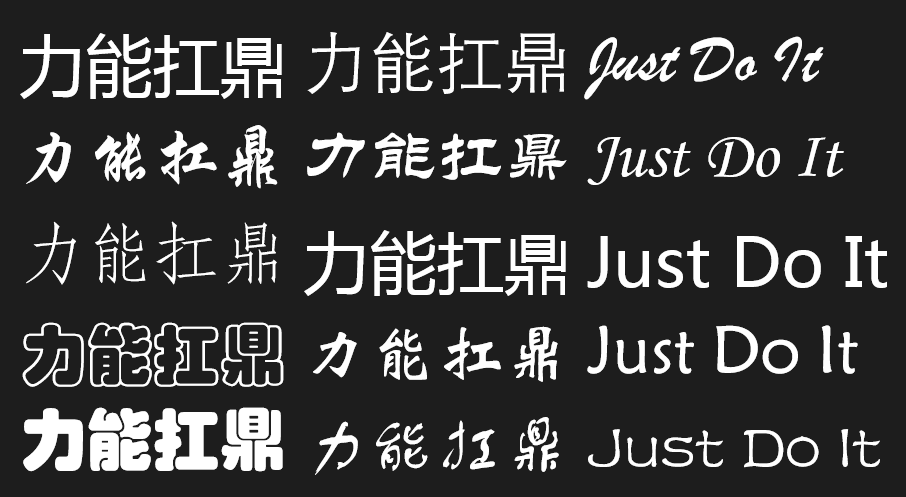

代码的话也贴张图示意一下吧。
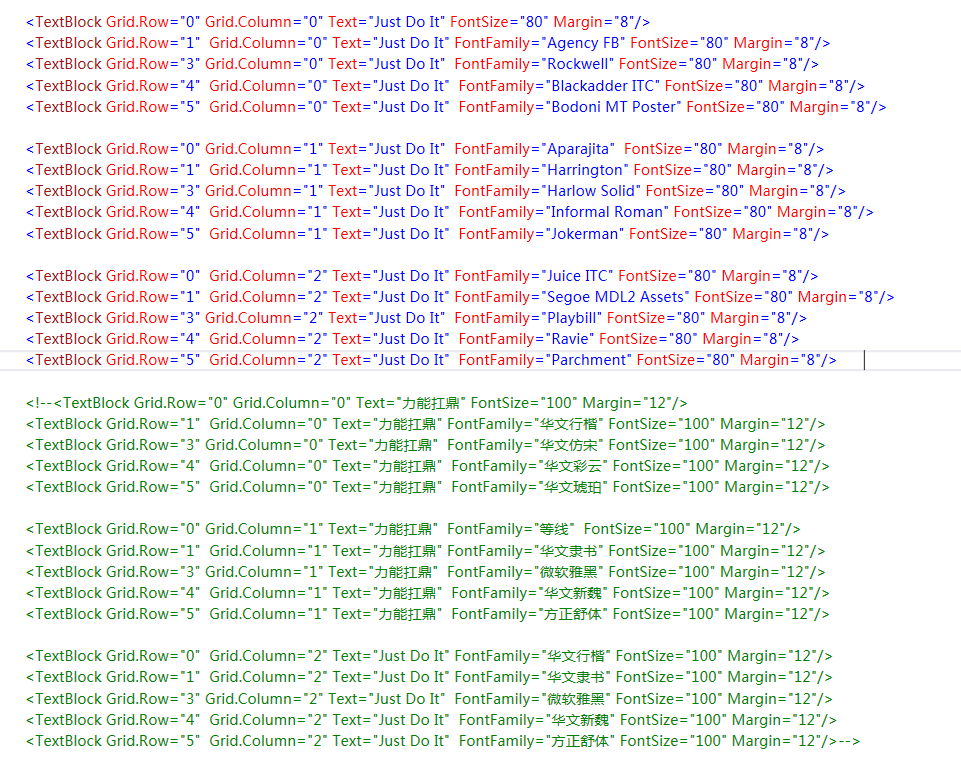
好了,我就不再多说废话啦,名字都是从这里来的——>>>>>

注意: 1)除了微软雅黑外,大部分字体只能在 Windows 8/8.1/10 上体现出来,在 WP8/8.1 上无法发挥作用。这是因为这个字体库太大,微软没有放到手机上。
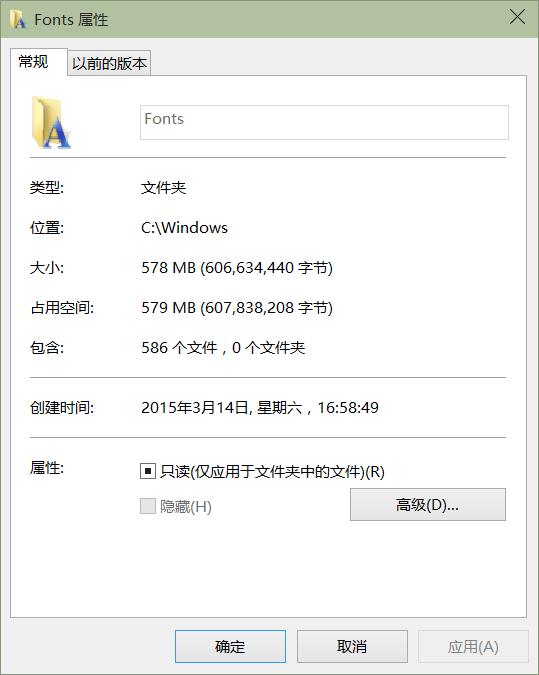
2)大部分中文字体可以作用在英文文本上,而英文字体则无法作用在中文文本上。(经验之谈,如果特例,请告知,谢谢。)