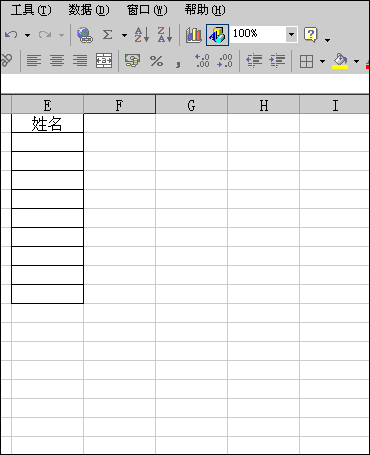EXCEL 避免重复录入数据
.中国教程网zhangditony翻译,转载请保留此信息 .
1. Select a range of cells, for example, E2:E10.
2. From the Data menu, select Validation.
3. Select the Settings tab.
4. From the Allow dropdown list, select Custom.
5. In the Formula box, enter the following formula:
=COUNTIF($E$2:$E$10,E2)=1
6. Select the Error Alert tab.
7. In the Error message box, enter "The value you entered already appears in the list above".
8. Click OK.
2. From the Data menu, select Validation.
3. Select the Settings tab.
4. From the Allow dropdown list, select Custom.
5. In the Formula box, enter the following formula:
=COUNTIF($E$2:$E$10,E2)=1
6. Select the Error Alert tab.
7. In the Error message box, enter "The value you entered already appears in the list above".
8. Click OK.