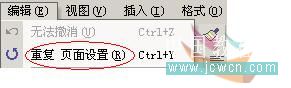EXCEL 工作表间复制“页面设置"
中国教程网zhangditony翻译,转载请保留此信息 .
How to copy page setup properties from one sheet to another
1.open the worksheet that contains the correct settings
2.click on file,page setup,click on OK
3.open the worksheet you want to copy these settings to
4.click on edit,repeat page setup(or press Ctrl Y)
举例:某一工作簿的表2需要复制表1的”页面设置“,执行以下步骤
1。将表1变为当前工作表
2。按”文件“-”页面设置“中的”确定“
3。将表2变为当前工作表
4。按”编辑“-”重复页面设置“(或按Ctrl Y)
注:如果不执行第1、2步,则菜单如图
1.open the worksheet that contains the correct settings
2.click on file,page setup,click on OK
3.open the worksheet you want to copy these settings to
4.click on edit,repeat page setup(or press Ctrl Y)
举例:某一工作簿的表2需要复制表1的”页面设置“,执行以下步骤
1。将表1变为当前工作表
2。按”文件“-”页面设置“中的”确定“
3。将表2变为当前工作表
4。按”编辑“-”重复页面设置“(或按Ctrl Y)
注:如果不执行第1、2步,则菜单如图
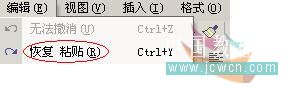
执行第1、2步后,则菜单变为