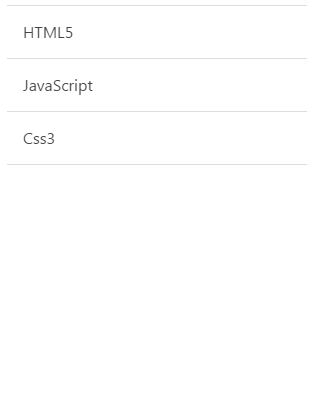ionic 下拉刷新
ionic 下拉刷新
在加载新数据的时候,我们需要实现下拉刷新效果,代码如下:
实例
HTML 代码
<body ng-app="starter" ng-controller="actionsheetCtl" > <ion-pane> <ion-content > <ion-refresher pulling-text="下拉刷新" on-refresh="doRefresh()"></ion-refresher> <ion-list> <ion-item ng-repeat="item in items" ng-bind="item.name"></ion-item> </ion-list> </ion-content> </ion-pane> </body>
JavaScript 代码
angular.module('starter', ['ionic']) .run(function($ionicPlatform) { $ionicPlatform.ready(function() { // Hide the accessory bar by default (remove this to show the accessory bar above the keyboard // for form inputs) if(window.cordova && window.cordova.plugins.Keyboard) { cordova.plugins.Keyboard.hideKeyboardAccessoryBar(true); } if(window.StatusBar) { StatusBar.styleDefault(); } }); }) .controller( 'actionsheetCtl',['$scope','$timeout' ,'$http',function($scope,$timeout,$http){ $scope.items=[ { "name":"HTML5" }, { "name":"JavaScript" }, { "name":"Css3" } ]; $scope.doRefresh = function() { $http.get('//www.w3cschool.cn/statics/demosource/item.json') //注意改为自己本站的地址,不然会有跨域问题 .success(function(newItems) { $scope.items = newItems; }) .finally(function() { $scope.$broadcast('scroll.refreshComplete'); }); }; }])
item.json 文件数据:
[ { "name":"W3Cschool在线教程" }, { "name":"www.w3cschool.cn" } ]
效果如下所示: