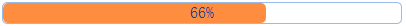React EasyUI 进度条
进度条( ProgressBar )组件提供了对显示长时间操作的进度反馈。进度值随着时间的变化而变化以让用户了解当前的正在执行的操作进度。
属性列表
| 名称 | 数据类型 | 作用描述 | 默认值 |
|---|---|---|---|
| value | number | 百分比进度值。 | 0 |
| showValue | boolean | 是否显示进度值。 | false |
| barCls | string | 进度条的样式类。 | null |
| barStyle | Object | 进度条的内联样式。 | null |
注:
- 继承: LocaleBase 。
使用方法
- 创建进度条( ProgressBar ),并设置
value值。
<div style={{ marginBottom: 20 }}>
<ProgressBar value={40} showValue></ProgressBar>
</div>
<div style={{ marginBottom: 20 }}>
<ProgressBar value={70}></ProgressBar>
</div>
<div style={{ marginBottom: 20 }}>
<div style={{ textAlign: 'right' }}>50%</div>
<ProgressBar value={50} barCls="c6" style={{ height: 4 }}></ProgressBar>
</div>- 参考图例: