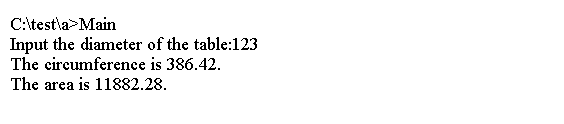C 常量
学习C - C常量
定义命名常量
PI是一个数学常数。我们可以将Pi定义为在编译期间要在程序中被其值替换的符号。
#include <stdio.h>
#define PI 3.14159f // Definition of the symbol PI
int main(void)
{
float radius = 0.0f;
float diameter = 0.0f;
float circumference = 0.0f;
float area = 0.0f;
printf("Input the diameter of a table:");
scanf("%f", &diameter);
radius = diameter/2.0f;
circumference = 2.0f*PI*radius;
area = PI*radius*radius;
printf("\nThe circumference is %.2f. ", circumference);
printf("\nThe area is %.2f.\n", area);
return 0;
}
上面的代码生成以下结果。
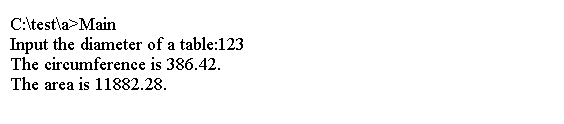
注意
上面代码中的以下代码定义了PI的常量值。
#define PI 3.14159f // Definition of the symbol PI
这将PI定义为要由代码中的字符串3.14159f替换的符号。
在C编写标识符是一个常见的约定,它们以大写字母显示在#define指令中。
在引用PI的情况下,预处理器将替换您在#define伪指令中指定的字符串。
所有替换将在编译程序之前进行。
我们还可以将Pi定义为变量,但是要告诉编译器它的值是固定的,不能被更改。
当您使用关键字const为类型名称前缀时,可以修改任何变量的值。
例如:
const float Pi = 3.14159f; // Defines the value of Pi as fixed
这样我们可以将PI定义为具有指定类型的常数数值。
Pi的关键字const导致编译器检查代码是否不尝试更改其值。
const
您可以在上一个示例的变体中使用一个常量变量:
#include <stdio.h>
int main(void)
{
float diameter = 0.0f; // The diameter of a table
float radius = 0.0f; // The radius of a table
const float Pi = 3.14159f; // Defines the value of Pi as fixed
printf("Input the diameter of the table:");
scanf("%f", &diameter);
radius = diameter/2.0f;
printf("\nThe circumference is %.2f.", 2.0f*Pi*radius);
printf("\nThe area is %.2f.\n", Pi*radius*radius);
return 0;
}
上面的代码生成以下结果。