
快应用 自定义字体样式
font-face 用于定义字体样式。当需要为文本组件设置自定义字体时,可以在 style 中定义 font-face 作为自定义字体,然后在 font-family 中可以引用该字体。
自定义字体可以是从项目中的字体文件或网络字体文件中加载的字体。
注: 只支持 ttf 和 otf 格式的字体。
定义 font-face
@font-face {
font-family: myfont;
src: url('http://www.example.com/myfont.ttf');
}
font-family
自定义字体的名称。
src
自定义字体的来源。
目前支持的字体来源有 2 种:
- 项目中的字体文件: 通过
url 指定项目中的字体文件路径(只支持绝对路径) - 网络字体文件:通过
url 指定网络字体的地址
使用 font-face
在 style 中定义了 font-face 后,我们可以在文本组件的 font-family 样式中指定 font-face 的名称,该组件即可应用 font-face 定义的字体。 font-face 中暂不支持设置多个 src 。
示例
<template>
<!-- template里只能有一个根节点 -->
<div class="demo-page">
<text class="font">测试自定义字体 test custom font</text>
</div>
</template>
<style>
@font-face {
font-family: myfont;
src: url("http://www.example.com/myfont.ttf");
}
.demo-page {
flex-direction: column;
justify-content: center;
align-items: center;
}
.font {
font-family: myfont, serif;
}
</style>
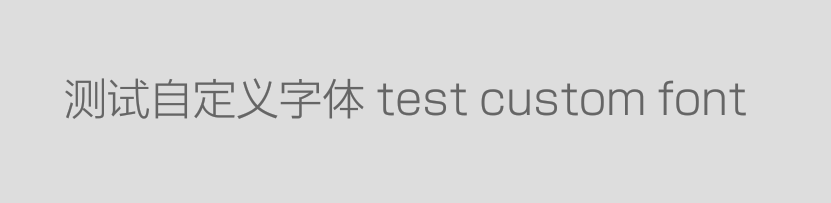
图标字体(icon-font)
将图标制作成字体文件,保存到项目文件中(如:src/Common/iconfont.ttf),在 style 中定义一个 font-face ,然后在需要使用图标字体的地方使用该font-face 作为组件的字体,组件的内容为字体文件中我们需要使用的图标的字符。
示例
<template>
<!-- template里只能有一个根节点 -->
<div class="demo-page">
<text>测试text中嵌套iconfont<span class="icon-font-span"></span>test icon font</text>
</div>
</template>
<style>
@font-face {
font-family: iconfont;
src: url("/Common/iconfont.ttf");
}
.demo-page {
flex-direction: column;
justify-content: center;
align-items: center;
}
.icon-font-span {
font-family: iconfont;
font-size: 40px;
color: #ff0000;
}
</style>
![]()
font-family 示例代码
查看示例代码