
ElementPlus Popconfirm 气泡确认框
Popconfirm 气泡确认框
点击元素,弹出气泡确认框。
基础用法
Popconfirm 的属性与 Popover 很类似,因此对于重复属性,请参考 Popover 的文档,在此文档中不做详尽解释。

在 Popconfirm 中,只有 title 属性可用,content 属性不会被展示。
<template>
<el-popconfirm title="这是一段内容确定删除吗?">
<template #reference>
<el-button>删除</el-button>
</template>
</el-popconfirm>
</template>
自定义
可以在 Popconfirm 中自定义内容。

<template>
<el-popconfirm
confirmButtonText="好的"
cancelButtonText="不用了"
icon="el-icon-info"
iconColor="red"
title="这是一段内容确定删除吗?"
>
<template #reference>
<el-button>删除</el-button>
</template>
</el-popconfirm>
</template>
触发事件
点击按钮触发事件
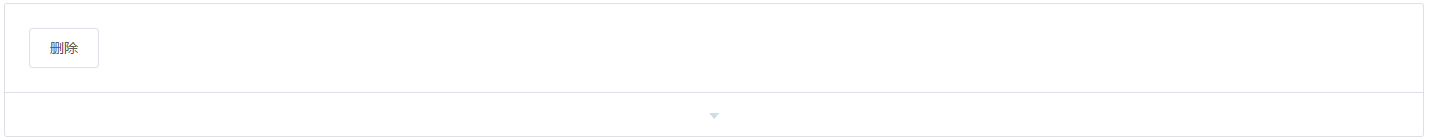
<template>
<el-popconfirm
confirmButtonText="确定"
cancelButtonText="取消"
icon="el-icon-info"
iconColor="red"
title="这是一段内容确定删除吗?"
@confirm="confirmEvent"
@cancel="cancelEvent"
>
<template #reference>
<el-button>删除</el-button>
</template>
</el-popconfirm>
</template>
<script>
export default {
methods: {
confirmEvent() {
console.log('confirm!')
},
cancelEvent() {
console.log('cancel!')
},
},
}
</script>
Attributes
| 参数 | 说明 | 类型 | 可选值 | 默认值 |
|---|---|---|---|---|
| title | 标题 | String | — | — |
| confirmButtonText | 确认按钮文字 | String | — | — |
| cancelButtonText | 取消按钮文字 | String | — | — |
| confirmButtonType | 确认按钮类型 | String | — | Primary |
| cancelButtonType | 取消按钮类型 | String | — | Text |
| icon | Icon | String | — | el-icon-question |
| iconColor | Icon 颜色 | String | — | #f90 |
| hideIcon | 是否隐藏 Icon | Boolean | — | false |
Slot
| 参数 | 说明 |
|---|---|
| reference | 触发 Popconfirm 显示的 HTML 元素 |
Events
| 事件名称 | 说明 | 回调参数 |
|---|---|---|
| confirm | 点击确认按钮时触发 | — |
| cancel | 点击取消按钮时触发 | — |