
Element-React Pagination 分页
当数据量过多时,使用分页分解数据。
基础用法
设置layout,表示需要显示的内容,用逗号分隔,布局元素会依次显示。prev表示上一页,next为上一页,pager表示页码列表,除此以外还提供了jumper和total,size和特殊的布局符号->,->后的元素会靠右显示,jumper表示跳页元素,total表示显示页码总数,size用于设置每页显示的页码数量。
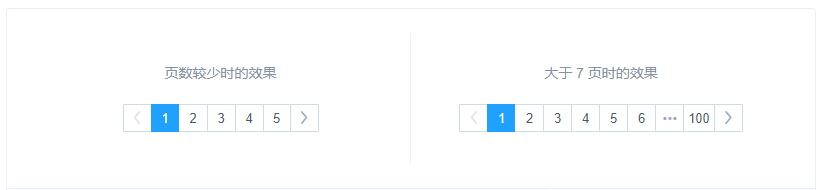
render() {
return (
<div className="first">
<div className="block">
<span className="demonstration">页数较少时的效果</span>
<Pagination layout="prev, pager, next" total={50}/>
</div>
<div className="block">
<span className="demonstration">大于 7 页时的效果</span>
<Pagination layout="prev, pager, next" total={1000}/>
</div>
</div>
)
}小型分页
在空间有限的情况下,可以使用简单的小型分页。
它接受一个Boolean,默认为false,设为true即可启用。

render() {
return <Pagination layout="prev, pager, next" total={50} small={true}/>
}附加功能
根据场景需要,可以添加其他功能模块。
此例是一个完整的用例,使用了size-change和current-change事件来处理页码大小和当前页变动时候触发的事件。page-sizes接受一个整型数组,数组元素为展示的选择每页显示个数的选项,[100, 200, 300, 400]表示四个选项,每页显示 100 个,200 个,300 个或者 400 个。
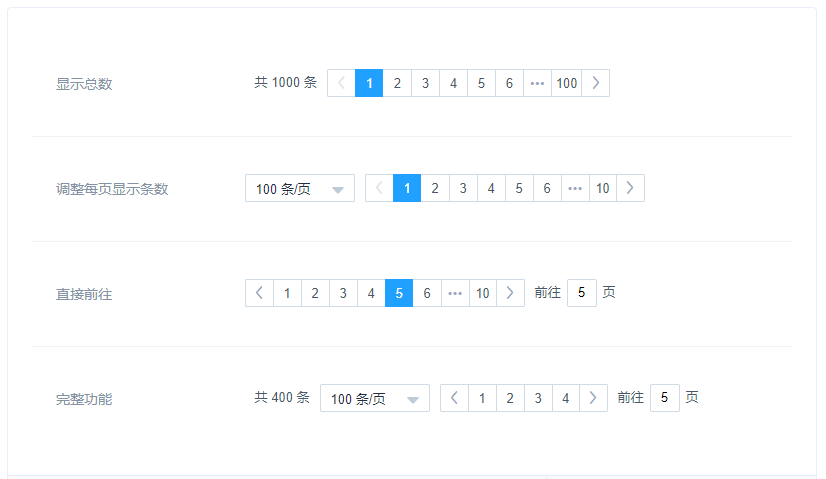
render() {
return (
<div className="last">
<div className="block">
<span className="demonstration">显示总数</span>
<Pagination layout="total, prev, pager, next" total={1000}/>
</div>
<div className="block">
<span className="demonstration">调整每页显示条数</span>
<Pagination layout="sizes, prev, pager, next" total={1000} pageSizes={[100, 200, 300, 400]} pageSize={1000}/>
</div>
<div className="block">
<span className="demonstration">直接前往</span>
<Pagination layout="prev, pager, next, jumper" total={1000} pageSize={100} currentPage={5}/>
</div>
<div className="block">
<span className="demonstration">完整功能</span>
<Pagination layout="total, sizes, prev, pager, next, jumper" total={400} pageSizes={[100, 200, 300, 400]} pageSize={100} currentPage={5}/>
</div>
</div>
)
}Attributes
| 参数 | 说明 | 类型 | 可选值 | 默认值 |
|---|---|---|---|---|
| small | 是否使用小型分页样式 | Boolean | — | false |
| pageSize | 每页显示条目个数 | Number | — | 10 |
| total | 总条目数 | Number | — | - |
| pageCount | 总页数,total 和 pageCount 设置任意一个就可以达到显示页码的功能;如果要支持 pageSizes 的更改,则需要使用 total 属性 | Number | — | - |
| currentPage | 当前页数 | Number | — | 1 |
| layout | 组件布局,子组件名用逗号分隔 | String | sizes, prev, pager, next, jumper, ->, total |
'prev, pager, next, jumper, ->, total' |
| pageSizes | 每页显示个数选择器的选项设置 | Number[] | — | [10, 20, 30, 40, 50, 100] |
Events
| 事件名称 | 说明 | 回调参数 |
|---|---|---|
| onSizeChange | pageSize 改变时会触发 | 每页条数size |
| onCurrentChange | currentPage 改变时会触发 | 当前页currentPage |