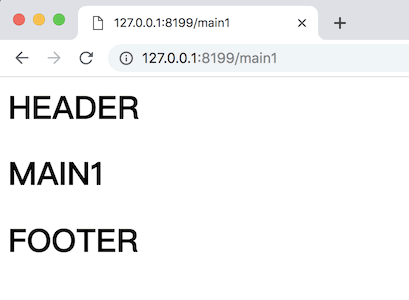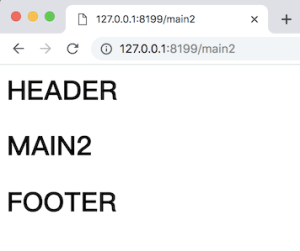GoFrame 模板引擎-模板布局
gview模板引擎支持两种layout模板布局方式:
-
define+ template方式 -
include模板嵌入方式
这两种方式均支持对模板变量的传入。
define + template
由于gview底层采用了ParseFiles方式批量解析模板文件,因此可以使用define标签定义模板内容块,通过template标签在其他任意的模板文件中引入指定的模板内容块。template标签支持跨模板引用,也就是说define标签定义的模板内容块可能是在其他模板文件中,template也可以随意引入。
注意,为嵌套的子模板传递模板变量时,应当使用:{{template "xxx" .}} 的语法。
使用示例:
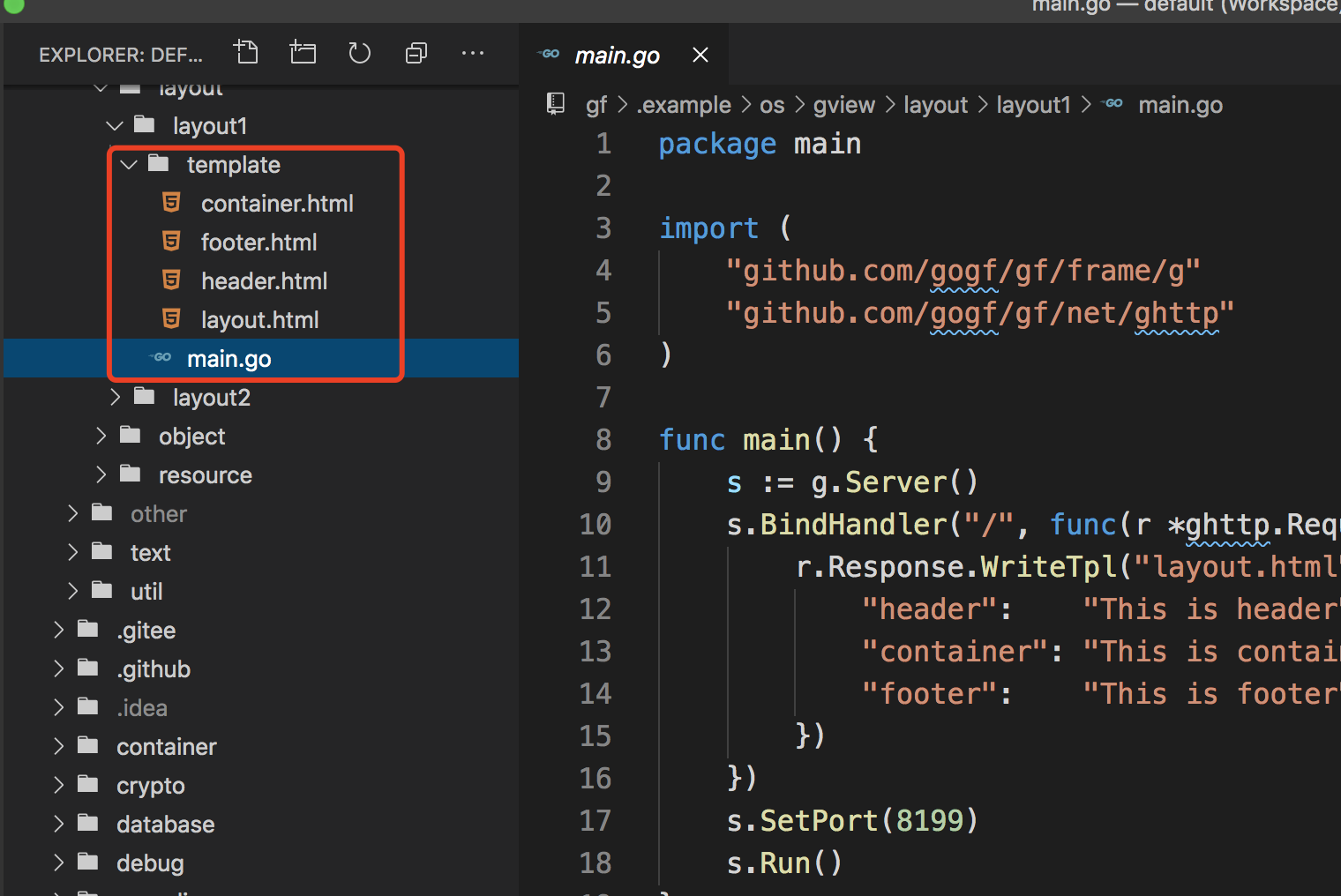
-
layout.html
<!DOCTYPE html>
<html>
<head>
<title>GoFrame Layout</title>
{{template "header" .}}
</head>
<body>
<div class="container">
{{template "container" .}}
</div>
<div class="footer">
{{template "footer" .}}
</div>
</body>
</html>-
header.html
{{define "header"}}
<h1>{{.header}}</h1>
{{end}}-
container.html
{{define "container"}}
<h1>{{.container}}</h1>
{{end}}-
footer.html
{{define "footer"}}
<h1>{{.footer}}</h1>
{{end}}-
main.go
package main
import (
"github.com/gogf/gf/v2/frame/g"
"github.com/gogf/gf/v2/net/ghttp"
)
func main() {
s := g.Server()
s.BindHandler("/", func(r *ghttp.Request) {
r.Response.WriteTpl("layout.html", g.Map{
"header": "This is header",
"container": "This is container",
"footer": "This is footer",
})
})
s.SetPort(8199)
s.Run()
}执行后,访问 http://127.0.0.1:8199 结果如下:

include模板嵌入
当然我们也可以使用include标签来实现页面布局。
注意,为嵌套的子模板传递模板变量时,应当使用:{{include "xxx" .}} 的语法。
使用示例:

-
layout.html
{{include "header.html" .}}
{{include .mainTpl .}}
{{include "footer.html" .}}-
header.html
<h1>HEADER</h1>-
footer.html
<h1>FOOTER</h1>-
main1.html
<h1>MAIN1</h1>-
main2.html
<h1>MAIN2</h1>-
main.go
package main
import (
"github.com/gogf/gf/v2/frame/g"
"github.com/gogf/gf/v2/net/ghttp"
)
func main() {
s := g.Server()
s.BindHandler("/main1", func(r *ghttp.Request) {
r.Response.WriteTpl("layout.html", g.Map{
"mainTpl": "main/main1.html",
})
})
s.BindHandler("/main2", func(r *ghttp.Request) {
r.Response.WriteTpl("layout.html", g.Map{
"mainTpl": "main/main2.html",
})
})
s.SetPort(8199)
s.Run()
}执行后,访问不同的路由地址,将会看到不同的结果: