
GoFrame 数据返回-文件下载
Response对象支持文件下载。
相关方法:
func (r *Response) ServeFile(path string, allowIndex ...bool)
func (r *Response) ServeFileDownload(path string, name ...string)ServeFile
通过给定文件路径path,ServeFile方法将会自动识别文件格式,如果是目录或者文本内容将会直接展示文件内容。如果path参数为目录,那么第二个参数allowIndex控制是否可以展示目录下的文件列表。
使用示例:
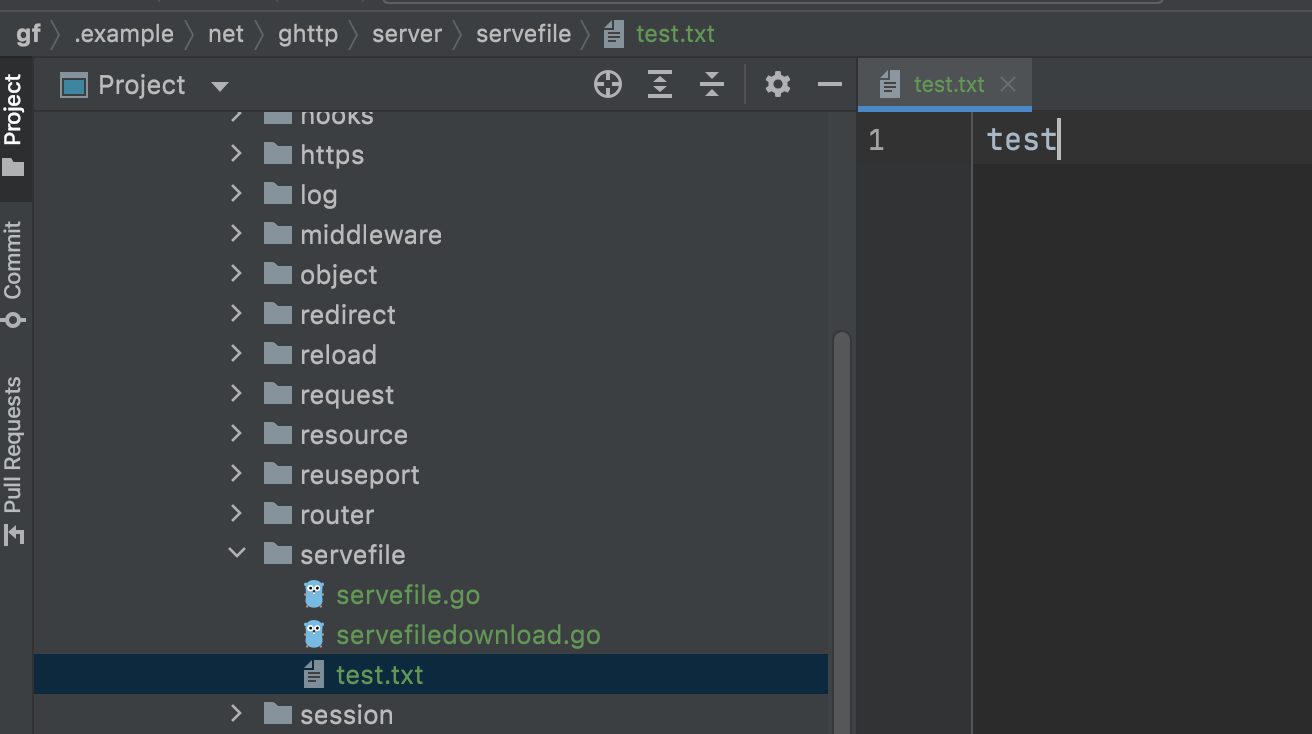
package main
import (
"github.com/gogf/gf/v2/frame/g"
"github.com/gogf/gf/v2/net/ghttp"
)
func main() {
s := g.Server()
s.BindHandler("/", func(r *ghttp.Request) {
r.Response.ServeFile("test.txt")
})
s.SetPort(8999)
s.Run()
}访问 http://127.0.0.1:8999 可以发现文件内容被展示到了页面。
ServeFileDownload
ServeFileDownload是相对使用频率比较高的方法,用于直接引导客户端下载指定路径的文件,并可以重新给定下载的文件名称。ServeFileDownload方法采用的是流式下载控制,对内存占用较少。使用示例,我们把上面示例中的ServeFile方法改为ServeFileDownload方法:
package main
import (
"github.com/gogf/gf/v2/frame/g"
"github.com/gogf/gf/v2/net/ghttp"
)
func main() {
s := g.Server()
s.BindHandler("/", func(r *ghttp.Request) {
r.Response.ServeFileDownload("test.txt")
})
s.SetPort(8999)
s.Run()
}访问 http://127.0.0.1:8999 可以发现文件被引导下载,而不是展示页面内容。