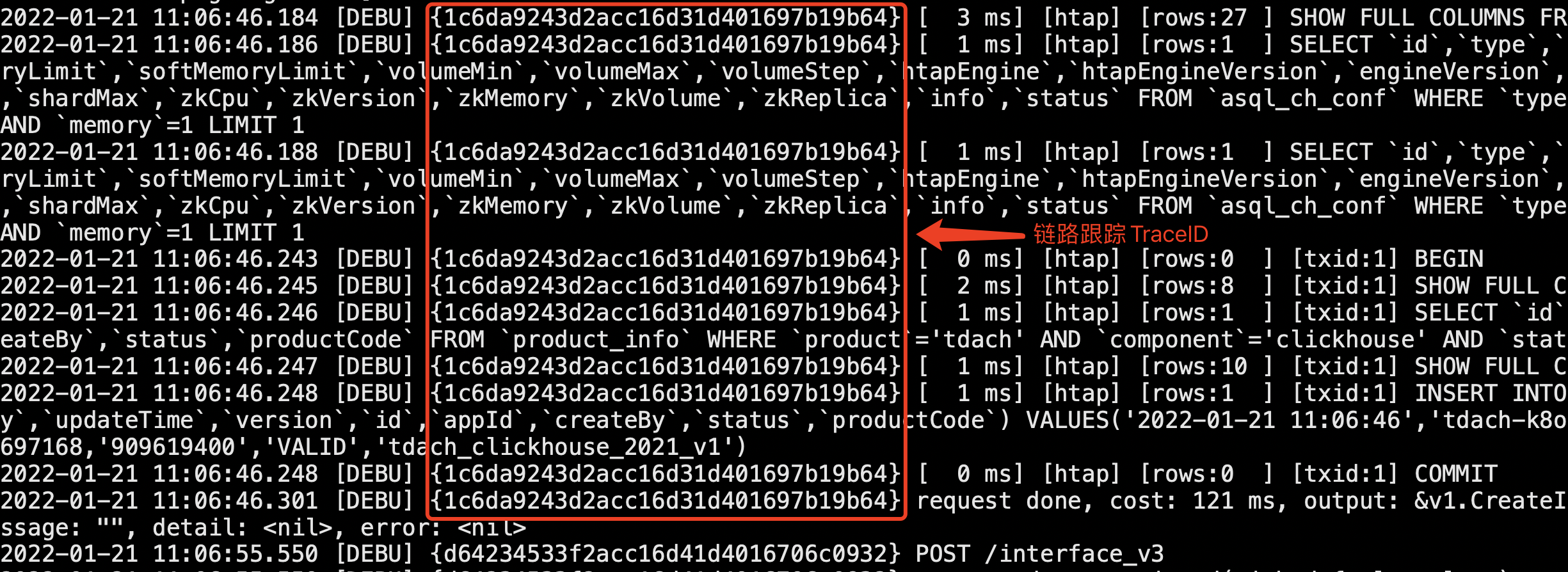GoFrame 日志组件-Context
从v2版本开始,glog组件将ctx上下文变量作为日志打印的必需参数。
自定义CtxKeys
日志组件支持自定义的键值打印,通过ctx上下文变量中读取。
使用配置
# 日志组件配置
logger:
Path: "/var/log/my-app"
Level: "all"
Stdout: false
CtxKeys: ["RequestId"]其中CtxKeys用于配置需要从context.Context接口对象中读取并输出的键名。
日志输出
在输出日志的时候,需要通过Ctx链式操作方法指定输出的context.Context接口对象,例如:
ctx := context.WithValue(context.Background(), "RequestId", "123456789")
g.Log().Error(ctx,"runtime error")
// May Output:
// 2020-06-08 20:17:03.630 [ERRO] {123456789} runtime error
// Stack:
// ...日志示例
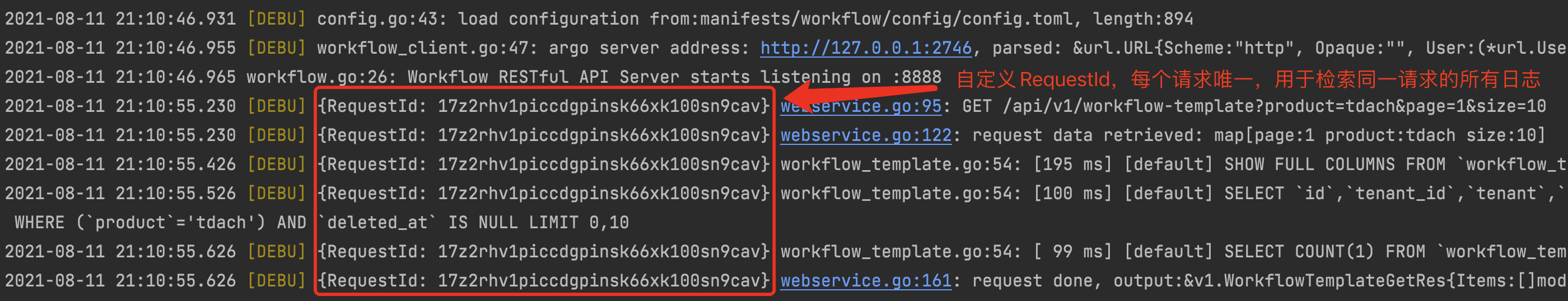
传递给Handler
如果开发者自定义了日志对象的Handler,那么每个日志打印传递的ctx上下文变量将会传递给Handler中。
链路跟踪支持
glog组件支持OpenTelemetry标准的链路跟踪特性,该支持是内置的,无需开发者做任何设置。