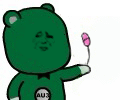Android Vibrator(振动器)
本节引言:
本节我们介绍的是Vibrator(振动器),是手机自带的振动器,别去百度直接搜针振动器,因为 你的搜索结果可能是如图所示的神秘的道具,或者其他神秘道具:
嗯,说回本节介绍的Vibrator,其实就是Android给我们提供的用于机身震动的一个服务! 比如前面我们的Notification中可以设置震动,当收到推送消息的时候我们可以设置震动 提醒,游戏必备,比如"打飞机"的游戏,当你的飞机给人打爆的时候,会长震动!
下面我们就来写个简单的例子,来熟悉下这个Vibrator的用法!
官方API文档:Vibrator
1.获得Vibrator实例:
Vibrator vb = (Vibrator)getSystemService(Service.VIBRATOR_SERVICE);
2.可以使用的相关方法:
- abstract void cancel():关闭或者停止振动器
- abstract boolean hasVibrator():判断硬件是否有振动器
- void vibrate(long milliseconds):控制手机振动为milliseconds毫秒
- void vibrate(long[] pattern,int repeat):指定手机以pattern指定的模式振动! 比如:pattern为new int[200,400,600,800],就是让他在200,400,600,800这个时间交替启动与关闭振动器! 而第二个则是重复次数,如果是-1的只振动一次,如果是0的话则一直振动 还有其他两个方法用得不多~ 对了,使用振动器还需要在AndroidManifest.xml中添加下述权限:
3.使用示例:设置频率不同的震动器:
对于Vibrator用的最广泛的莫过于所谓的手机按摩器类的app,在app市场一搜,一堆,笔者随便下了 几个下来瞅瞅,都是大同小异的,这点小玩意竟然有8W多的下载量...好吧,好像也不算多, 不过普遍功能都是切换振动频率来完成,而所谓的按摩效果,是否真的有效就不得而知了, 那么接下来我们就来实现一个简单的按摩器吧! 核心其实就是:vibrate()中的数组的参数,根据自己需求写一个数组就可以了! 下述代码需要在真机上进行测试!
运行效果图:
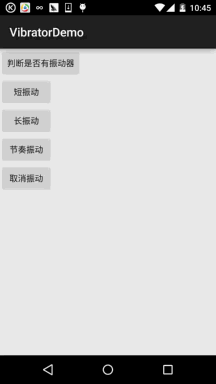
实现代码:
简单的布局文件,五个按钮:activity_main.xml:
<LinearLayout xmlns:android="http://schemas.android.com/apk/res/android"
android:layout_width="match_parent"
android:layout_height="match_parent"
android:orientation="vertical">
<Button
android:id="@+id/btn_hasVibrator"
android:layout_width="wrap_content"
android:layout_height="wrap_content"
android:text="判断是否有振动器" />
<Button
android:id="@+id/btn_short"
android:layout_width="wrap_content"
android:layout_height="wrap_content"
android:text="短振动" />
<Button
android:id="@+id/btn_long"
android:layout_width="wrap_content"
android:layout_height="wrap_content"
android:text="长振动" />
<Button
android:id="@+id/btn_rhythm"
android:layout_width="wrap_content"
android:layout_height="wrap_content"
android:text="节奏振动" />
<Button
android:id="@+id/btn_cancle"
android:layout_width="wrap_content"
android:layout_height="wrap_content"
android:text="取消振动" />
</LinearLayout>接着是MainActivity.java部分:
public class MainActivity extends AppCompatActivity implements View.OnClickListener {
private Button btn_hasVibrator;
private Button btn_short;
private Button btn_long;
private Button btn_rhythm;
private Button btn_cancle;
private Vibrator myVibrator;
private Context mContext;
@Override
protected void onCreate(Bundle savedInstanceState) {
super.onCreate(savedInstanceState);
setContentView(R.layout.activity_main);
//获得系统的Vibrator实例:
myVibrator = (Vibrator) getSystemService(Service.VIBRATOR_SERVICE);
mContext = MainActivity.this;
bindViews();
}
private void bindViews() {
btn_hasVibrator = (Button) findViewById(R.id.btn_hasVibrator);
btn_short = (Button) findViewById(R.id.btn_short);
btn_long = (Button) findViewById(R.id.btn_long);
btn_rhythm = (Button) findViewById(R.id.btn_rhythm);
btn_cancle = (Button) findViewById(R.id.btn_cancle);
btn_hasVibrator.setOnClickListener(this);
btn_short.setOnClickListener(this);
btn_long.setOnClickListener(this);
btn_rhythm.setOnClickListener(this);
btn_cancle.setOnClickListener(this);
}
@Override
public void onClick(View v) {
switch (v.getId()) {
case R.id.btn_hasVibrator:
Toast.makeText(mContext, myVibrator.hasVibrator() ? "当前设备有振动器" : "当前设备无振动器",
Toast.LENGTH_SHORT).show();
break;
case R.id.btn_short:
myVibrator.cancel();
myVibrator.vibrate(new long[]{100, 200, 100, 200}, 0);
Toast.makeText(mContext, "短振动", Toast.LENGTH_SHORT).show();
break;
case R.id.btn_long:
myVibrator.cancel();
myVibrator.vibrate(new long[]{100, 100, 100, 1000}, 0);
Toast.makeText(mContext, "长振动", Toast.LENGTH_SHORT).show();
break;
case R.id.btn_rhythm:
myVibrator.cancel();
myVibrator.vibrate(new long[]{500, 100, 500, 100, 500, 100}, 0);
Toast.makeText(mContext, "节奏振动", Toast.LENGTH_SHORT).show();
break;
case R.id.btn_cancle:
myVibrator.cancel();
Toast.makeText(mContext, "取消振动", Toast.LENGTH_SHORT).show();
}
}
}对了,别漏了振动器权限哦!
<uses-permission android:name="android.permission.VIBRATE"/>4.示例代码下载:
本节小结:
好的,本节我们学习了Vibrator(振动器)的基本使用,代码非常简单,还不赶紧加入到 你的APP中,让你的应用HI起来~,嗯,就说这么多,谢谢,天色不早,小猪还是赶紧回家吧! 毕竟我还是个黄花闺仔!万一湿身了就不好了~