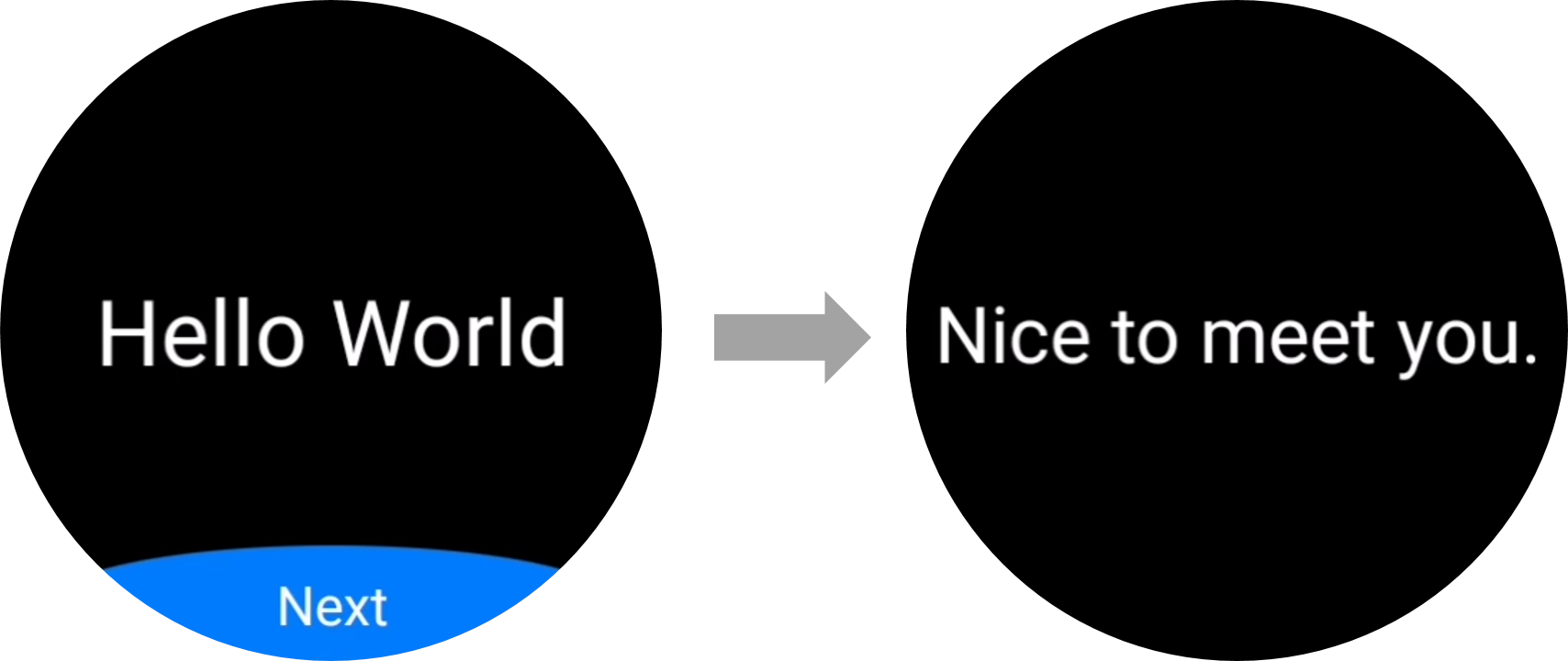鸿蒙OS 实现页面跳转
- 打开第一个页面的“
MainAbilitySlice.java”文件,重写onStart()方法添加按钮的响应逻辑,实现点击按钮跳转到下一页,示例代码如下:
package com.example.myapplication.slice;
import com.example.myapplication.ResourceTable;
import ohos.aafwk.ability.AbilitySlice;
import ohos.aafwk.content.Intent;
import ohos.aafwk.content.Operation;
import ohos.agp.components.*;
public class MainAbilitySlice extends AbilitySlice {
@Override
public void onStart(Intent intent) {
super.onStart(intent);
super.setUIContent(ResourceTable.Layout_main_layout);
Button button = (Button) findComponentById(ResourceTable.Id_button);
if (button != null) {
// 为按钮设置点击回调
button.setClickedListener(new Component.ClickedListener() {
@Override
public void onClick(Component component) {
Intent secondIntent = new Intent();
// 指定待启动FA的bundleName和abilityName
Operation operation = new Intent.OperationBuilder()
.withDeviceId("")
.withBundleName("com.example.myapplication")
.withAbilityName("com.example.myapplication.SecondAbility")
.build();
secondIntent.setOperation(operation);
startAbility(secondIntent); // 通过AbilitySlice的startAbility接口实现启动另一个页面
}
});
}
}
@Override
public void onActive() {
super.onActive();
}
@Override
public void onForeground(Intent intent) {
super.onForeground(intent);
}
}- 再次运行项目,效果如图所示: