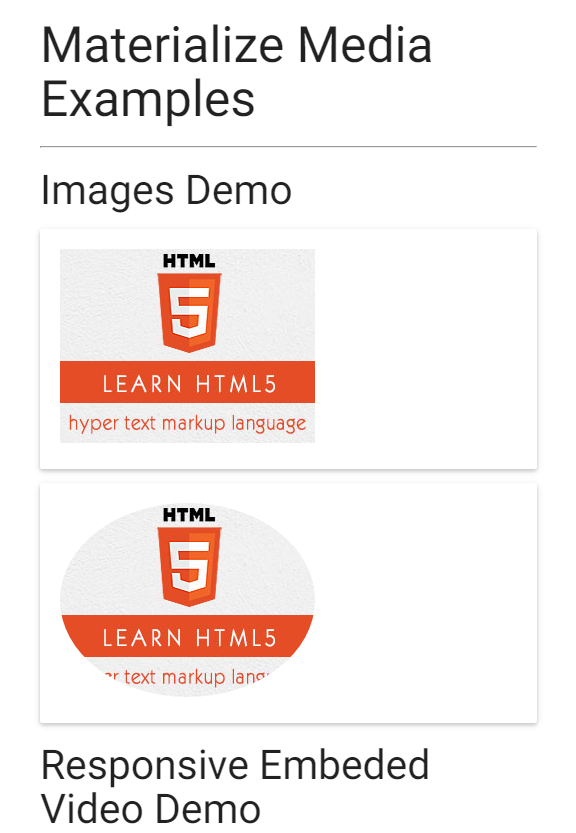Materialize 多媒体
Materialize有几个类,以使图像和视频响应不同的大小。
responsive-img -它使图像基于屏幕大小自行调整大小。
video-container -对于具有嵌入视频的响应容器
responsive-video -使HTML5视频具有响应性。
例子
materialize_media.html
<!DOCTYPE html>
<html>
<head>
<title>The Materialize Example</title>
<meta name="viewport" content="width=device-width, initial-scale=1">
<link rel="stylesheet" href="https://fonts.googleapis.com/icon?family=Material+Icons">
<link rel="stylesheet" href="https://cdnjs.cloudflare.com/ajax/libs/materialize/0.97.3/css/materialize.min.css">
<script type="text/javascript" src="/attachments/tuploads/materialize/jquery-2.1.1.min.js"></script>
<script src="/attachments/tuploads/materialize/materialize.min.js"></script>
</head>
<body class="container">
<h2>Materialize Media Examples</h2>
<hr/>
<h3>Images Demo</h3>
<div class="card-panel">
<img src="html5-mini-logo.jpg" alt="" class="responsive-img">
</div>
<div class="card-panel">
<img src="html5-mini-logo.jpg" alt="" class="circle responsive-img">
</div>
<h3>Responsive Embeded Video Demo</h3>
<div class="video-container">
<iframe width="540" height="200" src="/attachments/tuploads/materialize/Q8TXgCzxEnw?rel=0" frameborder="0" allowfullscreen></iframe>
</div>
<div class="video-container">
<video width="300" height="200" controls autoplay>
<source src="/attachments/tuploads/materialize/foo.ogg" type="video/ogg" />
<source src="/attachments/tuploads/materialize/foo.mp4" type="video/mp4" />
Your browser does not support the video element.
</video>
</div>
</body>
</html>
结果
验证结果,如下图所示。