
Roboto 字体
Roboto 是 Material Design 使用的标准字体,MDUI 框架内置了该字体文件。
Roboto 包含 6 种不同的字体粗细:100、300、400、500、700、900,以及两种字体样式:normal、italic。
相关资源
Roboto 演示
Thin

Thin Italic

Light

Light Italic
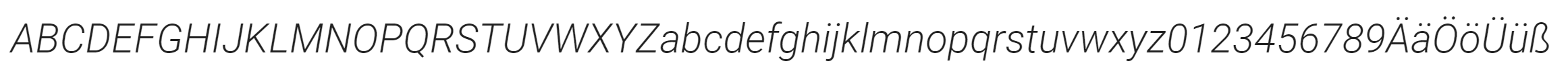
Regular
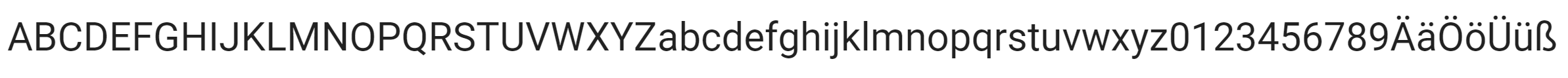
Regular Italic

Medium

Medium Italic

Bold

Bold Italic

Black

Black Italic

移除 Roboto
如果你不希望使用 Roboto,使用自定义的字体覆盖掉默认字体即可。
body {
font-family: "Helvetica Neue", Helvetica, Microsoft Yahei, sans-serif;
}