
UGUI Image 控件
Unity 3D Image 控件除了两个公共的组件 Rect Transform 与 Canvas Renderer 外,默认的情况下就只有一个 Image 组件,如下图所示。
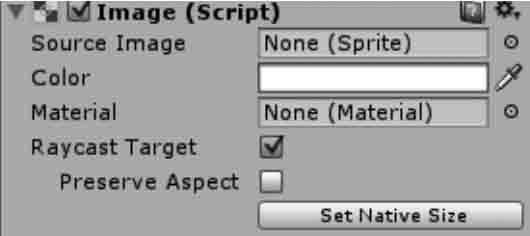
其中,Source Image 是要显示的源图像,要想把一个图片赋给 Image,需要把图片转换成精灵格式,转化后的精灵图片就可拖放到 Image 的 Source Image 中了。
转换方法为:在 Project 视图中选中要转换的图片,然后在 Inspector 属性面板中,单击 Texture Type(纹理类型)右边的下拉列表,选中 Sprite(2D and UI)并单击下方的 Apply 按钮,就可以把图片转换成精灵格式,然后就可以拖放到 Image 的 Source Image 中了。
参数列表
| 参数 | 描述 |
|---|---|
Color |
设置应用在图片上的颜色 |
Material |
设置应用在图片上的材质 |
Image Type |
设置贴图类型 |