
如何在PowerPoint中插入Excel 图表
用户有时候会需要在PowerPoint中做一些简单的数据比较,那么就需要将Excel图表插入到幻灯片中
打开需要添加Excel工作表的幻灯片,执行“插入”菜单中的“对象”命令
如果要创建新的图表,请选择“新建”,再选择“Microsoft Excel
图表”;如果要插入已创建好的图表,请选择“从文件创建”,然后再输入文件名称或者按下“浏览”按钮来定位文件,如图3.5.69。
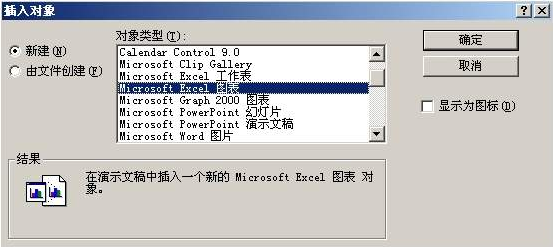
图3.5.69
最后,按下“确定”按钮,即可完成插入,而且用户可以在PowerPoint中对此图表做进一步修改。
应用同样的方法,用户还可以完成在PowerPoint中插入Excel工作表的操作。