
微信小程序save/restore(保存和恢复绘图上下文)
canvasContext.save
定义
保存当前的绘图上下文。
restore
定义
恢复之前保存的绘图上下文。
例子
const ctx = wx.createCanvasContext('myCanvas')
// save the default fill style
ctx.save()
ctx.setFillStyle('red')
ctx.fillRect(10, 10, 150, 100)
// restore to the previous saved state
ctx.restore()
ctx.fillRect(50, 50, 150, 100)
ctx.draw()
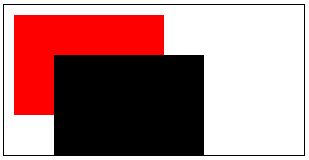
 绘图接口和方法
绘图接口和方法