
微信小程序API 绘图setShadow(设置阴影样式)
canvasContext.setShadow
定义
设置阴影样式。
Tip: 如果没有设置,offsetX 默认值为0, offsetY 默认值为0, blur 默认值为0,color 默认值为black。
参数
| 参数 | 类型 | 范围 | 定义 |
|---|---|---|---|
| offsetX | Number | 阴影相对于形状在水平方向的偏移 | |
| offsetY | Number | 阴影相对于形状在竖直方向的偏移 | |
| blur | Number | 0~100 | 阴影的模糊级别,数值越大越模糊 |
| color | Color | 阴影的颜色 |
例子
const ctx = wx.createCanvasContext('myCanvas')
ctx.setFillStyle('red')
ctx.setShadow(10, 50, 50, 'blue')
ctx.fillRect(10, 10, 150, 75)
ctx.draw()
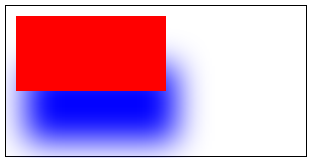
 绘图接口和方法
绘图接口和方法