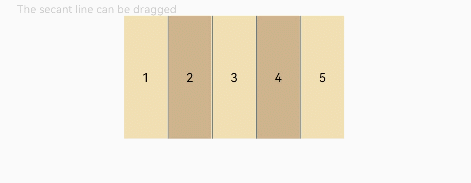子组件横向布局
将子组件横向布局,并在每个子组件之间插入一根纵向的分割线。
说明
该组件从API Version 7开始支持。后续版本如有新增内容,则采用上角标单独标记该内容的起始版本。
属性
名称 | 参数类型 | 描述 |
|---|---|---|
resizeable | boolean | 分割线是否可拖拽,默认为false。 |
说明
RowSplit的分割线最小能拖动到刚好包含子组件。
在真机中查看拖动效果,预览器中不支持拖动。
不支持clip、margin通用属性。
示例
- // xxx.ets
- @Entry
- @Component
- struct RowSplitExample {
- build() {
- Column() {
- Text('The second line can be dragged').fontSize(9).fontColor(0xCCCCCC).width('90%')
- RowSplit() {
- Text('1').width('10%').height(100).backgroundColor(0xF5DEB3).textAlign(TextAlign.Center)
- Text('2').width('10%').height(100).backgroundColor(0xD2B48C).textAlign(TextAlign.Center)
- Text('3').width('10%').height(100).backgroundColor(0xF5DEB3).textAlign(TextAlign.Center)
- Text('4').width('10%').height(100).backgroundColor(0xD2B48C).textAlign(TextAlign.Center)
- Text('5').width('10%').height(100).backgroundColor(0xF5DEB3).textAlign(TextAlign.Center)
- }
- .resizeable(true) // 可拖动
- .width('90%').height(100)
- }.width('100%').margin({ top: 5 })
- }
- }