
百度智能小程序 异步获取指定key内容
swan.getStorage
解释:从本地缓存中异步获取指定 key 对应的内容。
方法参数
Object object
object参数说明
| 属性名 | 类型 | 必填 | 默认值 | 说明 |
|---|---|---|---|---|
|
key |
String |
是 |
本地缓存中的指定的 key |
|
|
success |
Function |
否 |
接口调用成功的回调函数。 |
|
|
fail |
Function |
否 |
接口调用失败的回调函数 |
|
|
complete |
Function |
否 |
接口调用结束的回调函数(调用成功、失败都会执行) |
success 返回参数说明
| 参数 | 类型 | 说明 |
|---|---|---|
|
data |
Object/String/Number/Array |
key 对应的内容 |
示例

图片示例
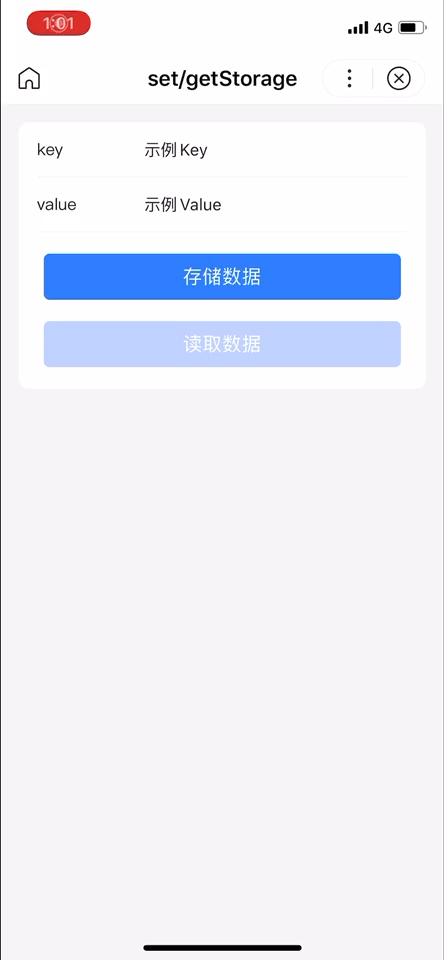
代码示例
建议先使用 setStorage, 再使用 getStorage 。
<view class="wrap">
<view class="card-area">
<view class="list-area border-bottom">
<label class="list-item-key-4">key</label>
<input class="list-item-value" bindfocus="keyFocus" bindinput="keyInput" type="text" value="{{key}}" placeholder="请输入key" />
</view>
<view class="list-area border-bottom">
<label class="list-item-key-4">value</label>
<input class="list-item-value" bindfocus="valueFocus" bindinput="valueInput" type="text" value="{{value}}" placeholder="请输入value" />
</view>
<view>
<button bindtap="setStorage" type="primary" hover-stop-propagation="true">存储数据</button>
<button bindtap="getStorage" type="primary" hover-stop-propagation="true" disabled="{{disabled}}">读取数据</button>
</view>
</view>
</view>Page({
data: {
key: '示例Key',
value: '示例Value',
disabled: true
},
keyInput(e) {
this.setData('key', e.detail.value);
},
valueInput(e) {
this.setData('value', e.detail.value);
},
valueFocus() {
this.setData('value', '');
},
keyFocus() {
this.setData('key', '');
},
setStorage() {
let key = this.hasKey();
if (!key) {
return;
}
swan.setStorage({
key,
data: this.getData('value'),
success: res => {
this.toast('存储成功', 'none');
this.setData('disabled', false);
},
fail: err => {
this.toast('存储数据失败');
}
});
},
getStorage() {
let key = this.hasKey();
if (!key) {
return;
}
swan.getStorage({
key,
success: res => {
const data = res.data;
if (data) {
swan.showModal({
title: '数据信息',
content: `${key}: ${data}`,
showCancel: false
});
}
else {
this.toast('找不到key对应的值');
}
},
fail: err => {
this.toast('读取数据失败');
}
});
},
hasKey() {
let key = this.getData('key');
if (key) {
return key;
}
this.toast('key不能为空');
},
toast(title, icon = 'none') {
swan.showToast({title, icon});
}
});
Bug & Tip
- 目前通过 swan.getStorage 获取一个未设置的 key 对应值时, 会回调 success 函数并返回空字符串, 该问题会在后续版本修复,请关注公告及文档说明。
错误码
Android
| 错误码 | 说明 |
|---|---|
|
201 |
解析失败,请检查调起协议是否合法 |
|
1001 |
执行失败 |
iOS
| 错误码 | 说明 |
|---|---|
|
202 |
解析失败,请检查参数是否正确 |