
百度智能小程序 获取第三方自定义数据字段
swan.getExtConfig
基础库 1.10.8 版本开始支持,需要上传小程序包之后,才能通过 API 获取自定义数据,小程序包上传流程、数据。
解释:获取第三方平台自定义的数据字段。
方法参数
Object object
object参数说明
| 属性名 | 类型 | 必填 | 默认值 | 说明 |
|---|---|---|---|---|
success | Function | 否 | 返回第三方平台自定义的数据 | |
fail | Function | 否 | 接口调用失败的回调函数 | |
complete | Function | 否 | 接口调用结束的回调函数(调用成功、失败都会执行) |
success 返回参数说明
| 参数 | 类型 | 说明 |
|---|---|---|
extConfig | Object | 第三方平台自定义的数据 |
示例

图片示例
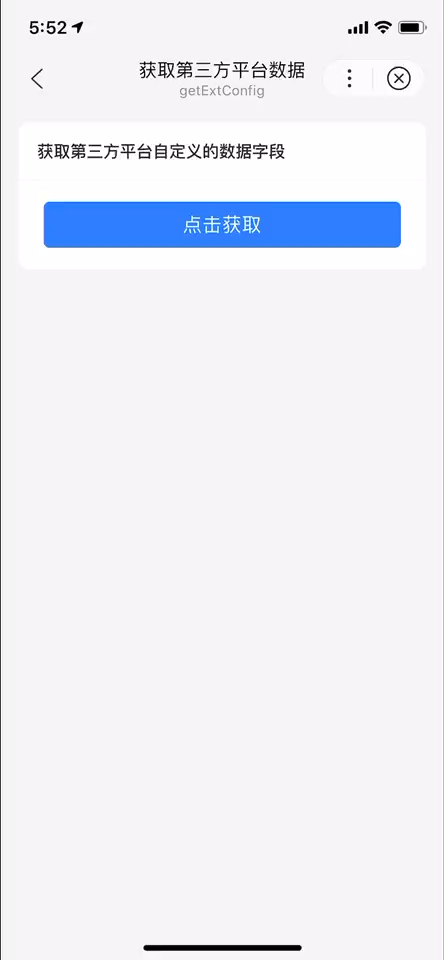
代码示例
<view class="wrap">
<view class="card-area">
<view class="top-description border-bottom">获取第三方平台自定义的数据字段</view>
<button bindtap="getExtConfig" type="primary" hover-stop-propagation="true">点击获取</button>
</view>
</view>
Page({
getExtConfig() {
swan.getExtConfig({
success: res => {
console.log('自定义的数据', res.extConfig);
swan.showToast({
title: 'api调用成功,但需请求携带三方数据的server接口',
icon: 'none'
});
},
fail: err => {
console.log('getExtConfig fail', err);
swan.showToast({
title: '获取失败',
icon: 'none'
});
}
});
}
});
Page({
getExtConfig() {
swan.getExtConfig({
success: res => {
console.log('自定义的数据', res.extConfig);
swan.showToast({
title: 'api调用成功,但需请求携带三方数据的server接口',
icon: 'none'
});
},
fail: err => {
console.log('getExtConfig fail', err);
swan.showToast({
title: '获取失败',
icon: 'none'
});
}
});
}
});
Bug & Tip
- swan.getExtConfig 暂时无法通过 sawn.canIUse 判断是否兼容,开发者需要自行判断 swan.getExtConfig 是否存在兼容。
- 需要小程序授权第三方平台,并且添加自定义字段值(例:{"extEnable":true,"ext":{"appid":"xxx"}}),swan.getExtConfig()方法请求的时候返回的 extConfig 值才不为{}。