
百度智能小程序 画布内容导出生成图片
swan.canvasToTempFilePath
解释:把当前画布指定区域的内容导出生成指定大小的图片,并返回文件路径。在自定义组件下,第二个参数传入组件实例this,以操作组件内<canvas/>组件。
方法参数
Object object
object 参数说明
| 属性名 | 类型 | 必填 | 默认值 | 说明 |
|---|---|---|---|---|
x | Number | 否 | 0 | 指定的画布区域的左上角横坐标 |
y | Number | 否 | 0 | 指定的画布区域的左上角纵坐标 |
width | Number | 否 | canvas 宽度 -x | 指定的画布区域的宽度 |
height | Number | 否 | canvas 高度 -y | 指定的画布区域的高度 |
destWidth | Number | 否 | width * 屏幕像素密度 | 输出图片宽度 |
destHeight | Number | 否 | height * 屏幕像素密度 | 输出图片高度 |
canvasId | String | 是 | 画布标识,传入 | |
fileType | String | 否 | png | 目标文件的类型,有效值只支持 'jpg' 或 'png' 。 |
quality | Number | 否 | 图片的质量,取值范围为 (0, 1],不在范围内时当作 1.0 处理。 | |
success | Function | 否 | 接口调用成功的回调函数 | |
fail | Function | 否 | 接口调用失败的回调函数 | |
complete | Function | 否 | 接口调用结束的回调函数(调用成功、失败都会执行) |
示例

图片示例
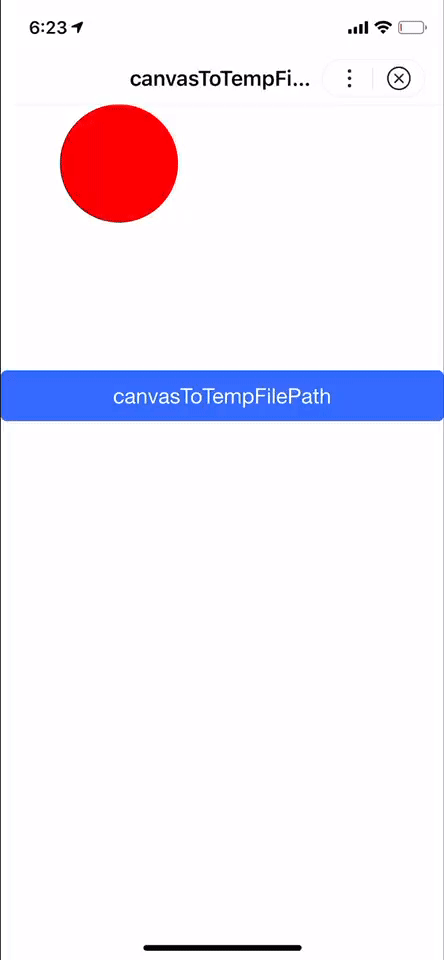
代码示例 1
请使用2.7.0-beta 及其以上版本进行预览,正式版将在 2.6.1 以上版本支持。
<canvas canvas-id="myCanvas" />
<button type="primary" bindtap="canvasToTempFilePath">canvasToTempFilePath</button>
<image src="{{src}}"></image>
Page({
data: {
src: ''
},
onLoad() {
const canvasContext = this.createCanvasContext('myCanvas');
canvasContext.setFillStyle('#ff0000');
canvasContext.arc(100, 50, 50, 0, 2 * Math.PI);
canvasContext.fill();
canvasContext.draw();
},
canvasToTempFilePath() {
swan.canvasToTempFilePath({
x: 0,
y: 0,
width: 300,
height: 225,
destWidth: 300,
destHeight: 225,
canvasId: 'myCanvas',
fileType: 'jpg',
quality: 1,
success: res => {
this.setData('src', res.tempFilePath);
swan.showModal({
title: '图片路径',
content: JSON.stringify(res.tempFilePath)
})
}
})
}
})
Page({
data: {
src: ''
},
onLoad() {
const canvasContext = this.createCanvasContext('myCanvas');
canvasContext.setFillStyle('#ff0000');
canvasContext.arc(100, 50, 50, 0, 2 * Math.PI);
canvasContext.fill();
canvasContext.draw();
},
canvasToTempFilePath() {
swan.canvasToTempFilePath({
x: 0,
y: 0,
width: 300,
height: 225,
destWidth: 300,
destHeight: 225,
canvasId: 'myCanvas',
fileType: 'jpg',
quality: 1,
success: res => {
this.setData('src', res.tempFilePath);
swan.showModal({
title: '图片路径',
content: JSON.stringify(res.tempFilePath)
})
}
})
}
})代码示例 2:在 draw 中使用
请使用 2.19.0-rc 及其以上版本进行预览,正式版将在 2.18.1(不包括 2.18.1 )以上版本支持。
<canvas canvas-id="myCanvas" />
<image src="{{src}}"></image>
Page({
data: {
src: ''
},
onLoad() {
const canvasContext = this.createCanvasContext('myCanvas');
canvasContext.setFillStyle('#ff0000');
canvasContext.arc(100, 50, 50, 0, 2 * Math.PI);
canvasContext.fill();
canvasContext.draw(() =>{
swan.canvasToTempFilePath({
x: 0,
y: 0,
width: 300,
height: 225,
destWidth: 300,
destHeight: 225,
canvasId: 'myCanvas',
fileType: 'jpg',
quality: 1,
success: res => {
this.setData('src', res.tempFilePath);
swan.showModal({
title: '图片路径',
content: JSON.stringify(res.tempFilePath)
})
}
})
});
}
});
Page({
data: {
src: ''
},
onLoad() {
const canvasContext = this.createCanvasContext('myCanvas');
canvasContext.setFillStyle('#ff0000');
canvasContext.arc(100, 50, 50, 0, 2 * Math.PI);
canvasContext.fill();
canvasContext.draw(() =>{
swan.canvasToTempFilePath({
x: 0,
y: 0,
width: 300,
height: 225,
destWidth: 300,
destHeight: 225,
canvasId: 'myCanvas',
fileType: 'jpg',
quality: 1,
success: res => {
this.setData('src', res.tempFilePath);
swan.showModal({
title: '图片路径',
content: JSON.stringify(res.tempFilePath)
})
}
})
});
}
});Bug & Tip
- Tip:在 draw 回调里调用该方法才能保证图片导出成功。
- Tip:当 x < 0 或者 x > canvase.width 时,x 会被置成 0,y 同理。
- Tip:当 x 合法的前提下,若 x + width > canvas.width 时, width 会被置成 canvas.width - x,y 同理。
错误码
Android
| 错误码 | 说明 |
|---|---|
201 | 解析失败,请检查调起协议是否合法。 |
1001 | 执行失败 |
iOS
| 错误码 | 说明 |
|---|---|
202 | 解析失败,请检查参数是否正确。 |