
百度智能小程序 监听设备方向变化
swan.onDeviceMotionChange
基础库 3.30.2 开始支持,低版本需做兼容处理。在工具和真机中的实现有区别,详见 API 实现差异
解释:监听设备方向变化事件。频率根据 swan.startDeviceMotionListening() 的 interval 参数。可以使用 swan.stopDeviceMotionListening() 停止监听。
方法参数
Function callback
callback参数说明
| 属性名 | 类型 | 必填 | 默认值 | 说明 |
|---|---|---|---|---|
alpha | Number | 是 | 当手机坐标 X/Y 和 地球 X/Y 重合时,绕着 Z 轴转动的夹角为 alpha,范围值为 [0, 2*PI)。逆时针转动为正。 | |
beta | Number | 是 | 当手机坐标 Y/Z 和地球 Y/Z 重合时,绕着 X 轴转动的夹角为 beta。范围值为 [-1*PI, PI) 。顶部朝着地球表面转动为正。也有可能朝着用户为正。 | |
gamma | Number | 是 | 当手机 X/Z 和地球 X/Z 重合时,绕着 Y 轴转动的夹角为 gamma。范围值为 [-1*PI/2, PI/2)。右边朝着地球表面转动为正。 |
示例

图片示例
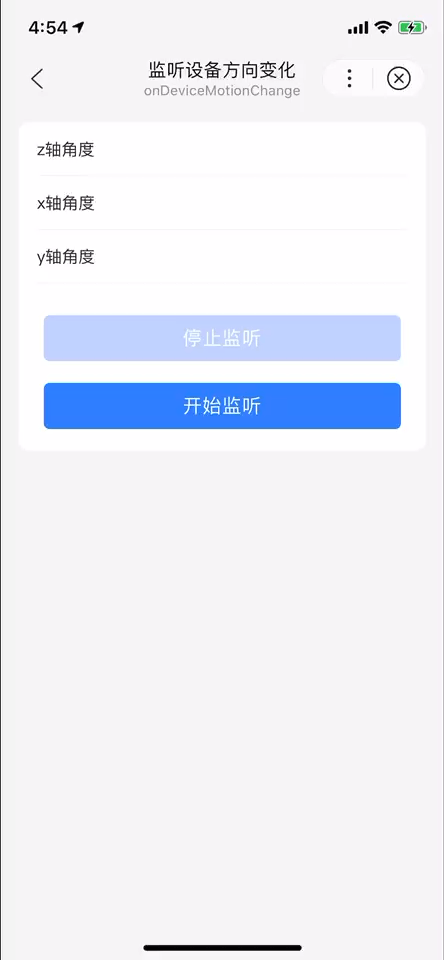
代码示例
<view class="wrap">
<view class="card-area">
<view class="list-area border-bottom" s-for="item in infoList">
<text class="list-item-key-4">{{item.chineseName}}</text>
<text class="list-item-value">{{item.value}}</text>
</view>
<view class="button-group">
<button bind:tap="stopDeviceMotionListening" disabled="{{!disabled}}" type="primary" hover-stop-propagation="true">停止监听</button>
<button bind:tap="startDeviceMotionListening" disabled="{{disabled}}" type="primary" hover-stop-propagation="true">开始监听</button>
</view>
</view>
</view>Page({
data: {
infoList: [{
engName: 'alpha',
chineseName: 'z轴角度',
value: ''
}, {
engName: 'beta',
chineseName: 'x轴角度',
value: ''
}, {
engName: 'gamma',
chineseName: 'y轴角度',
value: ''
}],
disabled: false
},
startDeviceMotionListening() {
swan.startDeviceMotionListening({
interval: 'ui',
success: () => {
this.setData('disabled', !this.data.disabled);
console.log('startDeviceMotionListening success');
this.onDeviceMotionChange();
},
fail: err => {
console.log('startDeviceMotionListening fail', err);
}
});
},
onDeviceMotionChange() {
swan.onDeviceMotionChange(res => {
console.log('onDeviceMotionChange', res);
this.updateInfoList(res);
});
},
stopDeviceMotionListening() {
swan.stopDeviceMotionListening({
success: () => {
this.setData('disabled', !this.data.disabled);
console.log('stopDeviceMotionListening success');
},
fail: err => {
console.log('stopDeviceMotionListening fail', err);
}
});
},
updateInfoList(res) {
let infoList = this.data.infoList;
for (let item of infoList) {
if (!res[item.engName]) {
item.value = '暂无';
} else {
item.value = res[item.engName].toFixed(2);
}
}
this.setData('infoList', infoList);
}
});