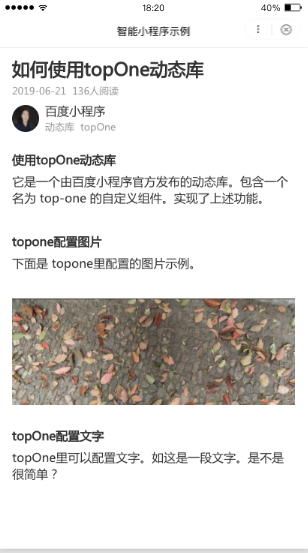百度智能小程序 topOne图文
topOne 图文
topOne 动态库功能介绍
topOne 是一个由百度小程序官方发布的名为“topOne”的图文组件。通过提供指定的参数展示图文内容。包括文章标题、用户信息(头像,其他信息)、段落、图片等。
使用 topOne 动态库
topOne 动态库包含一个名为 top-one 的自定义组件。
topOne 动态库配置
app.json 文件代码示例
"dynamicLib": {
// 'myTopOne' 是个可自己定的别名。本小程序中统一用这个别名引用此动态库。
"myTopOne": {
// 这个 provider 就是发布的动态库唯一名字,须写 'topOne'。
"provider": "topOne"
}
},
页面 json 文件代码示例
在页面的 json 文件中,如下配置来使用此动态库中的叫做 top-one 的自定义组件:
{
"navigationBarTitleText": "智能小程序示例",
"usingComponents": {
// 这里 key 中的 'top-one' 是个可以自己任意指定的别名,
// 本页面或者本组件在模板中统一用此别名引用这个自定义组件。
// 这里的 'myTopOne' 就是上面定义的,本小程序使用此动态库的别名。
// 这里 value 最后部分的 'top-one' 是此动态库的公开的自定义组件(publicComponents)的名称。
"top-one": "dynamicLib://myTopOne/top-one"
}
}
swan 文件引入代码示例
<top-one topOneArticleTitle="{{d.topOneArticleTitle}}"
topOneArticleInfo="{{d.topOneArticleInfo}}"
topOneUserInfo="{{d.topOneUserInfo}}"
topOneContentNodes="{{d.topOneContentNodes}}" />js 文件中设置数据代码示例
data: {
d: {
topOneArticleTitle: '如何使用topOne动态库',
topOneArticleInfo: ['2019-06-21', '136人阅读'],
topOneUserInfo: {
photo: 'https://b.bdstatic.com/searchbox/icms/searchbox/img/toponesmallimg.png',
name: '百度小程序',
info: ['动态库', 'topOne']
},
topOneContentNodes: [
{type: 'caption', text: '使用topOne动态库'},
{type: 'section', text: '它是一个由百度小程序官方发布的动态库。包含一个名为 top-one 的自定义组件。实现了上述功能。'},
{type: 'caption', text: 'topone配置图片'},
{type: 'section', text: '下面是 topone里配置的图片示例。'},
{type: 'img', src: "https://b.bdstatic.com/searchbox/icms/searchbox/img/toponebigimg.jpg"},
{type: 'caption', text: 'topOne配置文字'},
{type: 'section', text: 'topOne里可以配置文字。如这是一段文字。是不是很简单?'}
]
}
});
topOne 动态库字段详解
| 属性名 | 类型 | 必填 | 说明 | ||
|---|---|---|---|---|---|
| topOneArticleTitle | String | 是 | 文章的标题 | ||
| topOneArticleInfo | Array | 否 | 文章信息,例如时间,阅读量等,数组每一项为写字符串 | ||
| topOneUserInfo | Object | 否 | 用户信息,用户头像,用户名称,用户备注。详情见下文。 | ||
| topOneContentNodes | Array | 是 | 文章内容。使用的为 rich-text 组件。 | ||
- topOneUserInfo:支持三个属性:photo,name,info。
属性 类型 类型说明 photo String 图片路径 name String 用户姓名信息 info Array 其他信息 - topOneContentNodes:该属性的值为一个数组,数组每一项包含一个对象。对象支持如下几种格式。
类型 取值说明 标题 {type: ‘caption’, text: ‘标题 content’} 文章内容 {type: ‘section’, text: ‘文章 content’} 图片 {type: ‘img’, src: ‘xxx’}
展示示例