
百度智能小程序 设置窗口下拉背景loading样式
swan.setBackgroundTextStyle
基础库 3.10.4 版本开始支持。
解释:设置窗口下拉背景 loading 样式。
方法参数
Object object
object参数说明
| 属性名 | 类型 | 必填 | 默认值 | 说明 |
|---|---|---|---|---|
textStyle | String | 是 | loading 图样式,有效值 light 和 dark 。11.3 | |
success | Function | 否 | 接口调用成功的回调函数 | |
fail | Function | 否 | 接口调用失败的回调函数 | |
complete | Function | 否 | 接口调用结束的回调函数(调用成功、失败都会执行) |
示例

图片示例
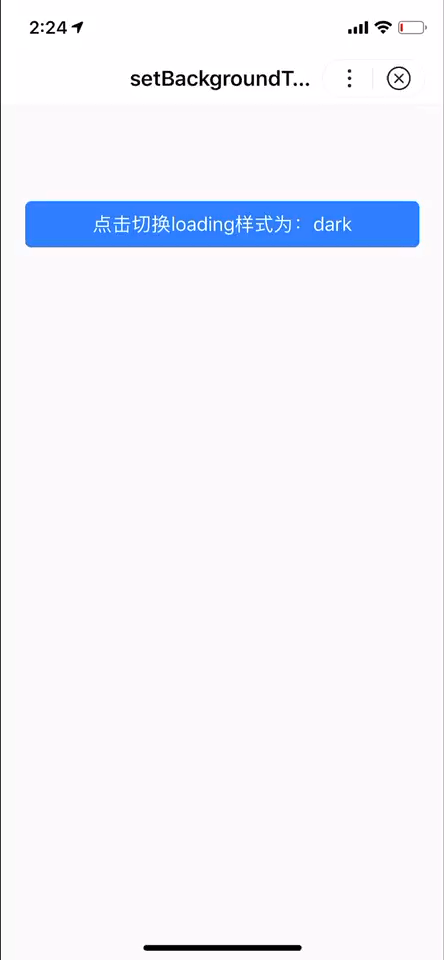
代码示例
<view class="wrap">
<button bind:tap="setBackgroundTextStyle" hover-stop-propagation="true" type="primary">点击切换loading样式为:{{textStyle}}</button>
</view>Page({
data: {
textStyle: 'dark'
},
onShow() {
this.setBackgroundTextStyle();
swan.startPullDownRefresh();
},
setBackgroundTextStyle() {
let textStyle = this.data.textStyle;
swan.setBackgroundTextStyle({
textStyle: textStyle,
success: () => {
console.log('setBackgroundTextStyle success');
textStyle === 'dark'
?this.setData('textStyle', 'light')
:this.setData('textStyle', 'dark');
},
fail: err => {
console.log('setBackgroundTextStyle fail', err);
}
});
}
});
{
"navigationBarTitleText": "setBackgroundTextStyle",
"enablePullDownRefresh": true
}错误码
Android
| 错误码 | 说明 |
|---|---|
202 | 解析失败,请检查参数是否正确 |
1001 | 执行失败 |
iOS
| 错误码 | 说明 |
|---|---|
202 | 解析失败,请检查参数是否正确 |